Login
Register
Shopping cart (0)
Subtotal: $0.00
Spend $3,050.00 to get free shipping
Congratulations! You've got free shipping.
We have imported template successfully. To setup it in the correct way please, save this page, refresh and select it in dropdown.
Divoom Times Gate – Cyberpunk Gaming Setup Digital Clock with Smart APP Control, WiFi Connect, RGB LED Display, Personalized Dashboard, Pixel Art for Gaming Room & Office Decor
Brand:
46 people are viewing this product right now
$139.00
Shipping calculated at checkout.
Estimated delivery:4 days
SKU:
ZH231
Categories: Toys
Have any Questions?
Feel free to Get in touch
Guarantee Safe and Secure Payment Checkout









96 reviews for Divoom Times Gate – Cyberpunk Gaming Setup Digital Clock with Smart APP Control, WiFi Connect, RGB LED Display, Personalized Dashboard, Pixel Art for Gaming Room & Office Decor
Add a review Cancel reply
Related products
Categories
Categories
You may add any content here from XStore Control Panel->Sales booster->Request a quote->Ask a question notification
At sem a enim eu vulputate nullam convallis Iaculis vitae odio faucibus adipiscing urna.






















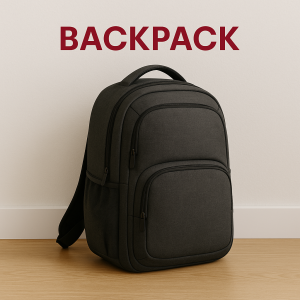








MikeThinks –
I own 5 Divoom pixel art displays, and while the software is a bit quirky, with a little effort you can have a good time with them. This Times Gate thing, is more like a puzzle box, trying to what feels like TRICK the software into doing what you want. I’m pretty accustomed to the terrible software interfaces the Divoom app uses. This is a whole new level of pain.-If you just have to have 5 little animated clocks and gifs playing on your desk, its ok I guess…just factor in the real time you will need to spend to learn DivoomCaculis. Feels very overpriced for all its limitations.
Hazem Ballouz –
The Divoom times gate looks very nice and cool and instantly catches the eye. However the software and the apps are absolutely horrific. For example if you add the weather app it will show you incorrect temperature at least 3 to 4 degrees (Celsius) difference from the actual temperature or compared to other weather apps google. it seems it refreshes the information every 2 or 3 hours. Another app that shows incorrect information is the crypto currency app where there is always 50 dollars difference in BTC price for example no matter when you check it or how many times you try to refresh it is always inaccurate . So in summary having apps that doesn’t show correct information is absolutely useless. You will end up having a cool looking clock with some animations , pixel art etc … Very disappointed as it looks amazing .Update Mar 2024 :The device suddenly stopped working and went into a loop of reboots . Perhaps a buggy update which made the device completely useless and unresponsive … and of course terrible support from Divoom … now it is a throw in the garbage material … last Divoom device I will ever purchase … totally regret it
Raven –
This is a really nice clock. You can display pixel graphics of your choice that can be chosen from the app. The app also has a section where you can create your own graphics to display. One thing I didn’t like was that when you import a picture to edit, it comes in full screen and there doesn’t seem to be a way to adjust it.This device will not work on a 5G internet. My router has both 5G and 2.4G. When I tried to connect, it defaulted to the 5G even though I was connecting to the 2.4 SSID. To resolve this, I went into the router settings and gave the 2.4G SSID a different password than the 5G SSID. This separates the network and allowed me to connect the device. Hope this helps.
Sammy Swartz –
Should have been an amazing device…this collection of miniature screens designed to bring a fanboy’s dreams to animated, dynamic life. It actually gets that part right, offering an app full of enticing sprite art and GIFs that can be displayed in any arrangement or manner. Better still, owners can create and contribute their own artwork to what’s an apparently enormous, ever-growing community.But, despite the vivid displays and industrial build, the software is rather flaky, with an app that isn’t especially intuitive and a device that, in spite of its high-tech pretensions, is decidedly primitive. For one, the gadget isn’t capable of remembering the selected series of pics once powered off (when unplugged and moved to a different room, for instance). Just a brief fluctuation in voltage can wipe every display. Even when powered on normally, the device sometimes regresses to its default (blank) parameters, forcing the user to delve back into the app and reupload the data. Again, very flaky.Setup is also a hassle—after demanding a Wi-Fi connection, the Divoom forces users to register with the aforementioned app. Both actions are potentially invasive, but without a built-in Bluetooth option, purchasers have no alternative lest they’re happy with owning an expensive paperweight. Even more bizarre, the Divoom doesn’t support multiple slots for easy flipping between galleries. Only five pictures can be chosen and shown; adding new art means immediately discarding the old.It’s an undeniably flawed contraption, but the Divoom does get the basics right, offering a great conversation piece for those lovers of anime and gaming. The $150.00 price-point is borderline predatory, yet fanboys and streamers seeking some easy cred may find the purchase worth it. For everyone else, however…the lack of memory or a built-in battery makes this an unfortunate pass.
Richard Malcolm-Smith –
Initially I tried this on my normal USB-C charger I use for everything and it was dead. No light or anything.Was about to start the return process but I looked and others have said that its not compliant with USB-C to request power, so tried it with the supplied cable and an old USB-A power adapter. It worked.3 stars because I expect more than that for the money. If a $5 piece of stuff can bother to include the correct parts to signal that it needs power, there is no excuse for this on something this expensive.
Misael –
Lo compre por todo lo que dice que hacía, pero hay “cositas” que no me convence, lo devolveré.Un ejemplo: si se va la luz, se reinicia al estado original y hay que cambiarlo con la app.La app no es tan amigable para configurar cada pantalla individualmente.Las pantallas no son OLED, así que es un fastidio para las noches.A mi punto de vista, lo que vale y lo que es… No lo vale, en México algo así no debería de costar más de 1k.
MC –
I’ve used other Divoom products before, so if you’re familiar with them, this will be similar.Bright, customizable, fun, and well-built.5 small displays, that you can utilize to configure to all sorts of things – calendar, weather, stock/news tickers, animated pixel graphics, among other things. Screens are bright, and easy to read.Connects to wifi, so if a display needs info from something web-based, it will stay updated. On top of the displays you can configure, it has a range of RGB lights you can configure in all sorts of patterns, and any colors you’d like.This is awesome for my home office – I’ve got it set for news, weather, clock, and a few fun playlists of graphics.The *only* reason why I wouldn’t give this 5 stars, is the same reason others have knocked it down a few – the divoom app, while feature loaded, is a little wonky to use sometimes.Aside from that, a really great, fun product that works well for any desk or home office setup.
Edmundo –
Es una excelente compra, no fue complicado emparejarlo (ya tenia otros productos de divoom) y la luz que da no es molesta pero si se hace notar y le da mejor vista donde lo pongas. Importante saber que no tiene batería, debe de estar conectado a la corriente todo el tiempo para funcionar, requiere WiFi para obtener los datos y pantallas.Me encanto, lo unico que me hubiera gustado es que también fuera speaker, sin embargo creo que para lo que es, esta perfecto.
Joshua R. Keena –
…but barely. It’s beautiful. Feels well made. Attention to detail. It’s definitely overpriced for what it is, but I don’t take a star away because I knew the price beforehand and it loved up to the quality I was expecting, but it is still overpriced.Also, no battery. I almost took a star off for that. It’s insane that it doesn’t. Power goes out, why wouldn’t a clock have a battery to keep working a while?And the software, I haven’t figured out how to get it to do what I want, but still not taking off a statement because the app has a lot of features I didn’t expect, but I haven’t figured out how to do what I want, which is to have it cycle through a number of custom setups. You can make 5 different profiles but you can’t tell it to cycle through those 5. But, inside each profile you can make it cycle.So, for example, it has 5 screens. If you want each screen to cycle through 5 different things, like a picture, the time, a stock price, a pixel art, and a weather. You can do that for all 5 screens so that this single profile cycles through 5 different things on each screen.I can make 5 of those but if I want to cycle through those 5, which would effectively be 25 different things displayed in each screen, you can’t do that. You pick one of the profiles you made and it will cycle through the images / widgets you picked.I probably didn’t explain that well.Anyway, it’s really cool. I’m debating putting it inside my PC if I can get it to display water temp or flow rate.
Electryc03 –
The media could not be loaded.
First off, this product is really neat. The only thing I disliked was the set-up and the design of the outer case; however, this gizmo is an alarm clock on steroids that blings in your gaming or computer room. There are five different screens that you can customize. In the video, I have screen-one weather forecast (US users, it will be all celcius, but you can change it to farenheit in the options). screen-two PC monitor (currently still need to hook up). Screen: three live stock market reports; fourth screen: RSS news feed (you can choose whatever RSS feed you want by inserting a web link). Fifth are short pixel retro game clips I picked from retro games I played. There are art options done by talented creators as well as the ability to create on your own on the excellent, over-four-star Divoom app. Divoom makes other products; check out their home page; this explains the large amount of artwork for the Times Gate.WI-FI set up. If you have a 5 plus 2.5 GHz router, take some caution. This device runs on 2.5; my new AT&T router runs both, so my device, for some reason, thought I was trying to log it in the 5 GHz bandwidth. To get it to work, I logged into my router and made a guest account with a different password. This worked when connecting it through the Divoom app. Also, don’t include any special characters in your password, like @%&*. For some reason, it will not connect with those included in it.
milly –
It’s a really neat device perfect for your gaming set up. A little on the pricey side but the price makes sense when you see all the different art you can display on thereYou can order directly from Divoom but prefer to order from NiceShine because the sales normally translate from the website over here on NiceShine and sometimes you are able too stack a coupon over here giving you a few extra bucks off. Order on NiceShine instead of the website
EL –
UPDATE: I managed to get in touch with Divoom customer service. For anyone wanting to get a hold of them, write an email to [email protected]; contacting them through their website doesn’t work. After working with support I was able to get this device working again and it has not given me any problems since. It’s a cool device and hopefully technical difficulties won’t arise again.EDIT: Now it has all but stopped connecting to my router and I can not get it to connect. The software continues to say that my network password is incorrect, which is not true. All my other devices connect flawlessly to the router so it is not the problem. I have contacted Divoom support numerous times yet have not heard from them. I am now stuck with a $100+ paperweight and since it is 30 days past purchase I can not return it. I will never purchase anything from this company again.It’s great, when it works. For some reason mine keeps disconnecting from the wifi. This wouldn’t be so bad, only it doesn’t reconnect automatically. You have to manually connect it to your network through the app, and oh boy, the kicker is that you can’t just tap a button to connect. Oh no, you have to go through the hassle of setting up the stupid thing again, like when you first opened the box. This annoyance is exacerbated by the fact that the disconnects happen every few days, meaning I have to go through the tedious set-up process over and over and over. Ugh.
Z. –
There’s a ton of very positive reviews on this product. While it’s a neat toy, I was very disappointed to see how limited it is. I expected the software to be awkward to use, since I own a Divoom Ditoo (looks like a tiny computer), but the Time Gate still managed to underwhelm, especially for the price.What I like:-Interesting looking, adds some life – and data – to your desk-Is USB instead of Lithium Ion powered (no worrying about potential fires down the road)-RGB is pretty (but configuration options in the app are so badly designed I leave it set to the default)-Packaging, as always, is extra nice (as a con, it takes up space when not in use)What I don’t like:- The design and usability of the phone app, required to configure anything, is terrible. TERRIBLE.- Doesn’t support plain photos. I mistakenly assumed I could load a photo to the screens. I literally have keyboards with that functionality. Meanwhile, this dedicated display can’t, when it cost more than those keyboards, and is literally JUST for displaying stuff. If you want a photo, you have to run it through some function to pixelate it, but I haven’t tried to figure it out, yet.- There’s not a ton of variety in the themes, so if you want everything to coordinate, you’re apparently stuck with Neon (neon pink with neon cyan), Sci-Fi (all cyan), cyberpunk (chartreuse and cyan), and Timeless (YouTube branded in black with red). Why so much cyan?-You can choose to show computer stats, but it involves hunting down the primitive, kludgy Windows app on Github. Meanwhile, you have to reconfigure it every time you boot up your PC.Things I’d like to see:- A less confusing app.- Better documentation.- An option to alter theme colors.-A way to create your own themes.- Support for more games (World of Warcraft, please!)-The means to swap out the orange feet for different colors (assuming they’re end user removable). The pink and white version just looks so cheap and junky next to the silver one with orange feet, so I got silver, but the feet clash with the rest of my stuff.- Improvements to the Divoom PC Monitor Tool. It looks like some kid designed it in their basement twenty years ago. It currently displays the heading, but not the actual data, for my CPU and Hard Drive temps!
Waaahsabi –
While the idea for the device is nice, the implementation is a disaster. The device must be controlled via a phone app, but the manufacturer has absolutely NO security on any of this whatsoever, meaning anyone can potentially control a connected clock from the outside.Considering the utter lack of any security precautions on this internet-connected device, one can only assume that the software on the device itself was made equally carelessly, and might compromise your entire home network.Do Not Recommend!
Nathan A Gilbert –
Was a great device until I just got an SD card error on it. Bought in September and it’s February now. Tried resetting, and different plugs but nothing works. Now just a paper weight and support doesn’t reply
NiceShine Customer –
Auto location is inaccurate. Longitude and latitude costome location inaccurate. This results in the weather being inaccurate. Next option is to use costome RSS tool and us link for your local weather. Have not had success with that. Lots and lots of weather options all completely useless. I can’t judge the entire product for that. Screens good lights are amazing and its extremely entertaining.
Ricardo Valdez –
It’s a great looking device to have on your desk but for what you paid you’d expect better quality and better software. If you have a Mac, you can’t use the PC Monitor statistics; stocks are very hard to find and some don’t even show up; and applications that require login have some trouble. Conclusion, the price seems to be a lot for the quality and functionality of the product.
Matthew Duncan –
After reading all the other reviews, I was hesitant to buy this, but ended up taking the plunge. I am glad I did – this little device is very well made and set up was easy and completed in less than 5 minutes. My router has a single SSID that encompasses both 2.4Ghz and 5/6Ghz wireless networks, but the Times Gate connected properly right off the bat. Screens are bright and very well made. The item even comes in its own custom bag, which is perfect for gift giving. Inside the bag is a nice padded plastic “chest” with the Times Gate and Divoom logo on it – almost like it’s a gift for defeating an enemy in a game.Overall, very well done. I’m happy with my purchase.
Mackelaus –
Know what you’re getting into with this. It will only connect via wifi at 2.4ghz. It WILL NOT connect via bluetooth, even though the app gives you the option. Why is this important? If you want it on your desk at work, the odds of your company letting you connect this to their wifi is probably slim to nil, which makes it useless for an at work desk display. Other than that, it looks great. The build quality is nice and the plastic molded case it comes in is well made.
Electro –
This display is very nice for watching your favorite app, of which there are many to choose from. This gadget will show 5 apps, with 20 more in memory you can show with a press of the Mode button, for a total of 25 apps. You can also quickly select which mode by using your phone app. The apps can be different clocks, weather programs, birthday reminders, sound levels near you, or many others which can be added by users. It took me a while to catch on to setting up, and the YouTube clips are a big help.You can also control the brightness with you phone app, and set up a time and brightness level to dim for the night. To help you get started, I have circled 3 items in the app which give you a place to begin. When you select a screen app, look for the checkmark in the top right which acts as a “save” . Start with the “Device Settings” to setup your Wi-Fi. If you don’t see your Wi-Fi, go back to your phone Settings, Connections, Wi-Fi, and make sure you have selected your own Wi-Fi.
Luis Rabago –
Excelente producto
Adam –
I started with wanting a fun way to monitor stocks. There were these overly expensive blocks that cost about $100 apiece and display 1 stock wirelessly. This led me to the clock. You can display up to 5 stocks at one time and have each screen rotate through different stocks (up to 8 I think).Beyond that, you can create multiple (5) sets of apps to display. I’m a huge Batman fan, so the makers of the clock make it really easy to search and install gifs or images. This is a perfect gift for Xmas or a birthday if the recipient likes fun little gadgets. You can play with this a long time arranging the set up and the results. I really like this purchase. It’s totally unnecessary, but it’s a great addition for my remote work desk.
Patrick Germeau –
I love the product, even bought one for my girlfriend. Once you get the hang of the app, it’s very easy to use…but here’s the problem..In my app, there is no way to set the location for the weather, (it’s displaying London weather, I am South of Seattle), and there is no way to change it. I have communicated with customer support and I can’t tell if there is a language barrier or if they are playing up a language barrier to be obtuse but they have been no help at all.
Stranger in Paradise –
I love the concept and it looks really cool when working but the app needs updating along with the firmware of the device. All the utility apps are off, the stock market price is not real time, weather is not real time, etc. When you set up a profile of what you want to see it will forget and display a “Waiting to Load” screen. This is REALLY annoying. It’s a neat product but it needs to make the utility information screens update constantly not every few hours and fix how it forgets what screens to show. This product is underbaked.
Carl –
The media could not be loaded.
This is a pretty cool device , had a really hard time getting it to connect to the wifi , must have tried 15to 20 times before it finally connected , be patient . It is a little confusing to program and like others have commented I wish you had total control over each panel , and you sort of do but there isn’t a way to save it . Over all I think it’s worth the price point . Hoping for a app update to maybe make things a little more simple . Yes I would buy it again .
River Ivan –
I had some issues with the device’s software at the beginning, but then I didn’t have them anymore. The Divoom Times Gate allows you to put whatever you want on each screen, including photos from your phone, and you can even use artwork created by other users in the app. It looks very aesthetically pleasing, and you can even change the colors of the front and back. The device can be helpful, even turning it into a clock or even a sound meter with the surprising sound feature that i find looking inside the app
Turner –
Love the ability to make this series of displays into a unique clock or just display some cusotm artwork. My only complaint is the built in sports scores apps don’t seem to work.
Mac –
The item is cool. I love the concept. However, I wanted to leave on my desk at work and it’s a dud if you aren’t able to leave connected to WiFi so it wasn’t for me. I don’t like the idea of using company WiFi for that reason. So keep that in mind before purchasing if you’re not getting it for home use.
JK –
Its a nice little toy, but it’s a toy. Fancy alarm clock, however what you CANNOT do is make customized data fields. For instance, if you want a stock ticker, you have to use the provided designs and seemingly cannot make your own. The counter screens are cool to monitor social media likes and shares, and has an RSS feed function, but customizing is lacking in those areas too – you can only use the provided format – and there aren’t many.This product would be amazing if it had an API to interface with and make customizable data screens to use. It could be so much more than it is, and be an amazing product, but for the most part you can display images on a tiny screen.
OKCity –
This looks great on my son’s desk. It was easy to set up. I’m not worried about not having a backup battery as the app makes resetting it a breeze. The usb cord is on the short side, but it works for what I need it for.UPDATEText from my son, “I actually really like my time gate thing.”
barrelv –
I bought this expecting far more individual widgets for the 5 screens, and that the widgets themselves would be more stable. The selection of functional widgets is very small and seems almost entirely created by the fans of the device. Instead, this item is really focused on pixel art presentation, which I’d have known if I’d researched the brand a bit more.As it is, I have made use out of it, but it’s a really expensive desk clock with some weather info for me. I wasn’t interested in the pixel art at all.
Jay –
Exactly what it says it is. You get used to the app the more you use it. But overall it’s a cool little desk thing to have.
Victor –
Ideal para decoración de escritorio 👌
Demis Olazabal –
No está demás tenerlo en el escritorio
Jeremy Rowe –
In this day when routers are more and more advising to not split bands (Force your router to 2.4 Ghz vs allowing your devices to connect on the frequency [2.4Ghz, 5Ghz, or 6Ghz] they choose), and don’t even allow it anymore. I can’t use this device at work because it won’t get through the firewall, I can’t use it at home because I can’t split bands on my router. This is entirely too expensive to not have an option to connect to all router frequencies and have no Bluetooth option. The only reason I didn’t put this as one star as it may still have been useful for what I wanted it for, I just have no possible way to find out. Insane for a company to charge this much for a product full of old tech. Good luck to the rest of you who may be able to use this on your split band network. But if you can’t split bands or don’t know how, stay far away from this. I wasted my time so you don’t have to.
Rubén Vega –
La app es intuitiva, se vincula rápidamente por WiFi sin problema.Se ve muy bonito y llamativo, sin embargo, aunque presenta cierto error al seleccionar configuraciones guardadas previamente, pues en al menos en dos pantallas se duplican las imágenes.Por otro lado, recuerden que siempre hay que tenerlo conectado, porque si lo apagas, tendrás que vincularlo nuevamente, aunque no desde cero, solo seleccionar las configuraciones ya guardadas.Por todo lo demás, me encantó y fue un gadget que ya quería desde hace tiempo. ¡Muy bonito y práctico! Felicidades Divoom.
Sweeterman –
The media could not be loaded.
The packaging was prestine, came in a hard case that looks like it came from the future! The product itself is such an amazing piece you can display anywhere! You can display whatever u may like through the Divoom ap! It was very easy to set up! Love this unique product and I would definitely recommend if you are look for something really unique to fit your space!
Trevor –
I was skeptical before buying this thing but it actually works really well. There is tons of pixel art you can download and display and it can do really cool, useful stuff like show you the weather or stock prices, too. I’m a huge fan!
Francisco Diaz –
Se miran con materiales de buena calidad y da mucha vista a mi escritorio
Debi –
I wanted to love this gadget. Won’t sign me into social media or find a stock. Tried for an hour no luck so it’s staying like this. UpdateEverything working good. Watched a few YouTube videos.Problem now? I’ve ordered 4 of these as gifts.On August6 one was “undeliverable” STILL HAVENT RECEIVED MY REFUND EVEN AFTER 2 CALLS TO CUSTOMER SERVICE!
Yeri Armenta –
Muy fácil de configurar, con muchas opciones, pasa un buen rato explorando todas las opciones y puedes guardar diferentes configuraciones de todo lo que te gusta desde el clima, la bolsa, imágenes, noticias.
Matt Feyereisen –
A beautifully designed product, but doesn’t do a whole lot. It seems like every widget has to have a clock on it.And also, i’m unable to pick certain things that I want to see. I want message alert, calendar apps, etc. Am I missing something or is this not designed for normal, easy apps?
Lauren E Volkmer –
Bought to replace the our clock under our TV, since cable boxes are a thing of the past.we mainly have it set for Nixie Tube clock. but we have fun making pictures and displaying messages.App is okay take a few min to understand. My daughter and and I are having a lot of fun with it!!
Jeff Milne –
Setting it up isn’t that hard. It works great and have had a lot of comments on it.
bobby –
I’ve had the times gate for a few days now and so far it’s been a really cool added feature to my desk at work. Takes a little time to figure out exactly how everything works and how to customize it (I did not look at any directions) but it was worth it. The app is great and I love the pixel art that people are creating. I’ve spent a lot of time just looking through the app and picking out pixel art that I want to have appear on my times gate. My only complaint would be that i wish Divoom would put some more clock, weather, and sport options on the device. For example, they have a MLB face that will cycle through each team that plays that day, but i would like to have it set just for 1 team, especially if it’s a live game.
B-E.M –
Après 12 jours d’utilisation l’appareil ne veut plus se connecter malgré plusieurs tentatives en faisant le reset à chaque fois. Même en cherchant des solutions sur internet je me suis rendu compte que je n’étais pas le seul dans cette situation. Ce qui me laisse rendre ce produit.
NiceShine Customer –
I rarely leave a review on NiceShine but I felt obligated to save others from spending 120 plus dollars on a paperweight.The device looks great and is a fantastic idea.The problem is the device is not functional. It will go into reboot loops, will not put full screens on, will not save the pictures you want. It will eventually lock up even using a brand new USB C Cable with 5V3A like DiVoom recommends but does NOT include.I figured I was the unlucky person who got a bad one. I am afraid not. I have searched the dark corners of the internet and everyone not promoting this item is having the same problem.DiVoom seems to have no interest in support. Find threads on this and you will see that DiVoom just blames it on your power supply even though you can find evidence that DiVoom knows it is the firmware that are causing this issue.I am going to return this and I am hoping a support oriented company that can develop coherent software creates a similar device, Heck, I may even work on something on my own just as a hobby.The bottom line: Great idea, horrible execution, and even worse support.
Justin –
Edit: A few days after my previous review my device suddenly started working again. I wanted to wait for a bit before updating this to see if the issue I had would happen again. I’m happy to say that I haven’t had anymore issues with this device, which makes me think the problem was a software issue as opposed to a hardware issue. Overall, despite that little hiccup, I’m very happy with my purchase now and I definitely recommend it for anyone’s gaming setup.I loved this device while it was working, however after just over a month it stopped working suddenly. I turned it on this morning and all the displays were showing “please add data” so I went to try and add the images back but nothing I was selecting was displaying. I tried to disconnect the device from the app but then it wouldn’t reconnect to the app after that. I tried all the troubleshooting methods I could find online but nothing worked. I tried unplugging it to see if that would help but after it turned back on it’s now stuck in a loop where it restarts itself when it’s starting up. I can’t return it because amazon’s return window closed a week ago. I would just buy another one but the price has me hesitant to do that if it’s going to stop working again so soon. I am going to try the warranty route and see if I can get it replaced. I Will update my review with a better rating if I can get a working device.
Jason Conrad –
4 stars. Would be 5, but the weather is not accurate, no matter which app you use. Everything else is good and a lot of fun. Great gift for gamers, nerds, pixel lovers, and more.
Dr –
The reason it’s not five stars is that the software is indeed pretty crappy. I have a shuffle face set for turning on and off at specific times, but the app and the device don’t like to stay connected. Maybe if you solely use 2.4G WiFi they stay connected. Still works and looks cool despite this.
Rowine –
It was better than I imagined and to be honest. It’s aesthetically pleasing for me. Worth the money if you ask me.
Arianna –
I got this as a gift for my dad and he LOVES it. It is part of his computer setup and the graphics are very customizable. I got this on sale, but still would’ve purchased even if it was full price. Worth your money and makes a great clock. Very cool and futuristic look.
Noah W –
It is a great gift for a student friend.
Danny –
Has so many issues connecting that I just leave it on a default setting cause it still looks cool. But I would not recommend buying it.
Pongo –
No this is actually very nice even if a little pricey. I expected a tad more of functionality and software support since that boom has been at this for a while. Still can’t say I’m really disappointed. As long as you see what it looks like before you buy it and that’s what you want you’ll be happy. I had much more pictures smart screen functionality on the little ips’s, but they don’t necessarily mislead you I just had an higher expectation. No I use it it’s very nice it’s very pretty.
Chris –
Lots of fun
Chanh55 –
Wow! I love this thing so much. I love how it shows what I think is important. You can basically do whatever you want with it. It doesn’t require a lot of power. I think I have my laptop powering it. I was afraid of it needing a power brick or something. This is by far my favorite desk accessory!
Dexter21 –
The media could not be loaded.
I like so much !!!!!!!!!!
Saifkader –
No issues in connection and configure great product 👍🏻👍🏻
AlexCorvette –
After a certain time 1hour or 30 min all crypto freeze and not fluctuate , with any skin i try some skin but all have this problem work but finally freeze, i think the product is good but for me i have buy this only to follow crypto when im sleeping , and it not work properly🤣🤣🤣
Zero Cool –
And I’ll start out with the few minor things that aren’t awesome. First thing is the nice case that it comes in. The Divoom Times Gate is something that is meant to be out on display all of the time. So there really isn’t a need for it to have a case. I didn’t take a star off for that though, since I knew that before I ordered it. But still, Divoom should take note. By not including a case with it, they could charge less money for it and they would probably sell a lot more of these.And something else they should take note of is the instructions. They are an incredible waste of paper, that I’m sure the customers foot the bill of, that are completely unnecessary!! It’s a little instruction book, but it has 84 pages! Of which there’s only 5 pages for each of the 13 languages in it. And everything detailed in those five pages is really just self explanatory. Or, it could have just been put in the app. The 18 pages in the back are for all of the legal stuff in each language, and I imagine they have to include that as part of getting certain certifications. But 18 pages would be a far cry from 84 pages, lol. It’s not that big of a deal to me, but it’s a lot of wasted resources and unnecessary cost. For us customers AND probably for Divoom too.The other thing is that the Times Gate only comes with HALF of the means to power it! I wouldn’t have taken a star off if it would have been easy for me to know that before ordering it, but it wasn’t. It’s not until you get the Times Gate and look in the instructions that they finally tell you, “5V—1A USB Adapter Output Required.” It does come with a nice cord with a USB-C connection on one end and a regular USB-A connection on the other end, but it doesn’t come with a little power brick. I’ve gotten tons of things over the years that use a USB-C / USB-A cable to get their power. And 99% of the time, when something has a battery in it and it’s rechargeable, it does NOT come with a little power brick. Also 99% of the time, when it’s something like this that does NOT have a battery in it and has to be plugged in at all times, it DOES come with a little power brick. So Divoom dropped the ball on that one. Because this should definitely come with a little power brick. Especially considering how much it costs.Oh, and it’s like Divoom themselves don’t even know the difference between something that has to be plugged in all of the time and something that is rechargeable. Well, they do show a notice that says, “This product does not include a built-in battery!!!” But in the same area it says, “Charge: Via USB cable, 5V=1A.” And on the first page of the instruction where it says what’s in the box it shows that it comes with a, “Type-C Charging Cable.” I know, I’m just being petty now, lol. I just wanted to mention it though, in case Divoom might actually see it. Because someone can’t fix mistakes if they don’t know that they’ve made them in the first place, right? And I like Divoom. So if I could help them improve, I would like to. 🤓Anyway, Even though I think it doesn’t need to come with a case, the case is gorgeous. And then the Times Gate itself is just beautiful. I mean, it’s a work of art in my opinion. Then, aside from all of the other cool things that can be shown on the five little screens, just the clock feature itself is almost reason enough to get it. The amount of different styles of clocks that can be used is just endless. And as for the app, a lot of people don’t like it, but I like it a lot. I also obviously like the Times Gate a lot too. So, it probably goes without saying by now, but I would definitely recommend the Divoom Times Gate to anyone who is considering getting it.
Albatross –
Purchased during a sale, amazing graphics and build quality. Device is easy to setup and personalize. Highly recommend if you have teenagers
Scott T. Jones –
Easy to use with lots of customization. Fun clock gadget that’s well made.
Ryan Lee –
Slow Slow Slow, soooo slow. BUT, usable. Can be really cool, hope it can survive at least two years.
Chantelle –
This has to be one of the coolest things a kid can out next to their bed or in their desk. It’s so customizable and unique…and the quality is excellent. It arrived a tad smaller than unexpected but I’m sure then measurements were in the description. If you have a tech savvy kid..or even an adult, they will LOVEA THIS! My 9 year olds were able to set it up with little help and have been customizing it every few weeks on their own. Lots of features and lights. Cool!
R Michael –
Bought this because I’m a Cyberpunk fan.. So on looks alone, I bought it.Looks cool..This thing is IMPOSSIBLE to use correctly due to the GARBAGE APP that Must be used. Or you have an expensive paperweight!Whatever… cool idea… trash productWOULD NOT RECOMMEND!
Nick Diejei –
Stuck at 60% did hard reset holding power while plugging and worked
Kenny B. Hollon –
There’s a reason why this POS is getting low ratings minute by minute. It’s a cool “concept” but has such a poor design in terms of interface control.To put it simply…product doesn’t work, I’ve updated the system, tried on different routers and WiFi connections, but the user app makes it close to impossible to work, and when it connects, it fails.Don’t waste your time with this thing. Trust me I wanted it to work, I really did, and I’ve tried to put up with the nuances, but honestly it’s so frustrating I had to put it back in the box before I smashed this crap to bits. Because that’s what it really is. It’s a broken piece of crap in a very beautiful package. Don’t buy it, look somewhere else, and move on.
Paul C. –
I have a collection of LED displays, light-up characters, and other distractions in my man cave. The Times Gate is the latest addition to the collection. It has a great old fashioned Nixie tube simulation but beyond that there are modes to display photos, stock market results, the weather, and a host of other things mostly centered around gaming and social media.The displays are bright, high enough resolution, and the surround lights are a fun addition.
mesa –
I was really looking forward to this product but it arrived broken and amazon will not do a exchange only a refund. So unfortunately I will have to just returned. I tried to email divoom about the issue but never received a response.
kelsey –
Exactly as shown but would only buy this with a coupon. I bought this at full price ($149) for my husband last year and all of a sudden having connection issues. Each square can hold hundreds of bits and it takes a lot of time to put the pictures you like in them. It may just be the app but every time it disconnects it wipes away my saved slots and I have to completely go back through everything I liked and redo the squares. Once its wiped it makes you not even want to mess with it anymore. VERY FRUSTRATING.
Bryce T Walter –
Not really worth the price. It connects over wifi which you set up through their app. The app is VERY SLOW; and not many configured displays.It resets to it’s default screens; which you have to click the mode button to get it back to the ones you set up within the app.
Mj0522 –
Bought this for 14 year old step son and he LOVED it.
Felt will flimsy –
Looks good and works well. I recommend this item.
tribefan7021 –
I bought this mostly because I always liked the Nixie style clocks but didn’t want to spend the money and this item does a great job of simulating one. Everything else it does was just icing on the cake. But once I got it I realized that it was capable of way more than I had ever hoped. I also really like the steampunk style and all the adjustable lights. The only reason for not giving it five stars is because of the almost non-existent instructions. If you want one of these, do yourself a favor and check out the Youtube videos online.
K B –
Any gamer or just someone who loves tech. Great gift!
Loww Grade –
The media could not be loaded.
Really kool device love having it a my gamer desk 🥰‼️
scott –
Got it 12/28 screens don’t work on 2/7. Lights up still but basically a paperweight now. UPDATE, the power cord was bad. Swapped and its on again. Some of the screens have lagging data and most temperatures are only in Celsius.
NiceShine Customer –
It does bitcoin and lots of fun animation to choose from
Jahir11 –
De mis artículos favoritos
Mark –
The android app doesn’t load graphics, it’s a click and see. Help via email is ridiculous, my first comm was that the app did not work (no graphics) and that I deleted and reinstalled the app to no avail. Their response to me was that I should reinstall the app? The device just shuts off at various times for no apparent reason. It is a nice clock, but clocks can be purchased much cheaper. The programming that allows for comm to Fitbit and the PC don’t hold their connection and have to be reset every time the device is turned on. There is no instruction short of what others have posted on YouTube. I could not find any instruction whatsoever regarding Fitbit. This is a BIG pass.
MTK117 –
Aesthetically, it looks great. It appears to be high-quality, and when it works, it’s awesome. The app to manage and run it is a nightmare. The reason I am giving it a one-star review is that it will randomly turn on by itself, resetting my pixel art layout. This happens regularly. I have done all the troubleshooting possible and researched everything. Apparently, this is a known issue. Perhaps there is a fix, but this shouldn’t be happening straight out of the box, nor should it be troublesome to fix. Definitely not worth the $100 price tag. If it were $40, I would keep it and just deal with the annoyance or waste a few more hours trying to find a fix. Not worth the trouble.
carlos –
Exelent
Tech Wreck –
This would be 5 stars if it connected to Bluetooth and wi-fi as advertised. Vivoom cheeped out on their Wi-Fi module and it doesn’t have good connection. Really cool looking but useless. I sent it back to the company disappointed.
TimDowell –
Great item. It was very easy to configure with the app and is a nice addition to my desktop. I liked it so well that I ordered another one for a friend of mine.
Jamar M –
App could be better as of one year seems to be improvements to the useful information selection. Being a tidbyt user myself if you want useful information displayed this probably is not the device for you. Something as simple as showing stocks is very limited to just few stocks & commodities. The matching screens are nice, but cannot be fully customized. I do enjoy placing art on the device, as of now there’s plenty of art and graphics to choose from.
Talon475 –
Nice packaging and presentation, but had difficulties with the software. The PC Hardware Monitor would not display four or cpu temps. The S&P/Nasdaq screen kept coming up in another language even though the photo showed English. I found the app was not user friendly in assigning screens with user created screens. Granted I only spent an hour with it but I got so frustrated I just returned the item.
Jomar M. –
Love it
Matt Myers –
Honestly it sucks. I bought for the crypto ticker app and it constantly freezes. Some tokens (Solana is one of them) have been frozen for months. Excellent concept, terrible execution.
Optimo –
I love it, I researched the product before purchasing, watched videos, knew exactly what I was getting, figured everyone was way overreacting about the app (sure it could be better, anything can be improved, but it works fine), for my ADHD brain this thing is perfect.It keeps me updated (time, weather) as well as keeps me entertained by scrolling through tons of silly and some impressive pixel art. There’s enough customization options to keep you busy tinkering with it every now and then to switch up the 3 different modes it allows you to save and switch between with the push of a button.
Gabo –
Muy bonito. Me gustaría q tuviera pila integrada ya que se deve conectarse directo…. Pero excelente….
patrick laplante –
So cool, awesome customization possibilitiesSturdy, good size….love it a lot
David Greene –
Device won’t pair with my phone via Bluetooth. I have another Divoom device and it pairs quickly and perfectly. My phone sees this device and wants to pair with it in the Bluetooth settings. But when I touch the correctly displayed device name in my phone, it doesn’t actually pair. My other Divoom device and all my other Bluetooth products correctly and easily pair with my phone. I tried all the troubleshooting steps. Nothing worked. This Divoom device is a lemon.
Alfonso –
Todo lo que uno espera y mas muy satisfecho con el tiempo de entrega y el producto
NiceShine Customer –
The software doesn’t work anymore. Was great for a year and the device itself is fine. But they messed up their app and software for the past months with no signs that they will fix it. Now it’s a cool looking paperweight that often displays wrong information or endless loading screens.
Vincent Martin –
Absolutely stunning product!