Login
Register
Shopping cart (0)
Subtotal: $0.00
Spend $3,050.00 to get free shipping
Congratulations! You've got free shipping.
We have imported template successfully. To setup it in the correct way please, save this page, refresh and select it in dropdown.
Smart Projector
Brand:
29 people are viewing this product right now
$899.00
Shipping calculated at checkout.
SKU:
ZH331
Categories: Camera & Photo, Uncategorized
Have any Questions?
Feel free to Get in touch
Guarantee Safe and Secure Payment Checkout
Related products
Categories
Categories
You may add any content here from XStore Control Panel->Sales booster->Request a quote->Ask a question notification
At sem a enim eu vulputate nullam convallis Iaculis vitae odio faucibus adipiscing urna.


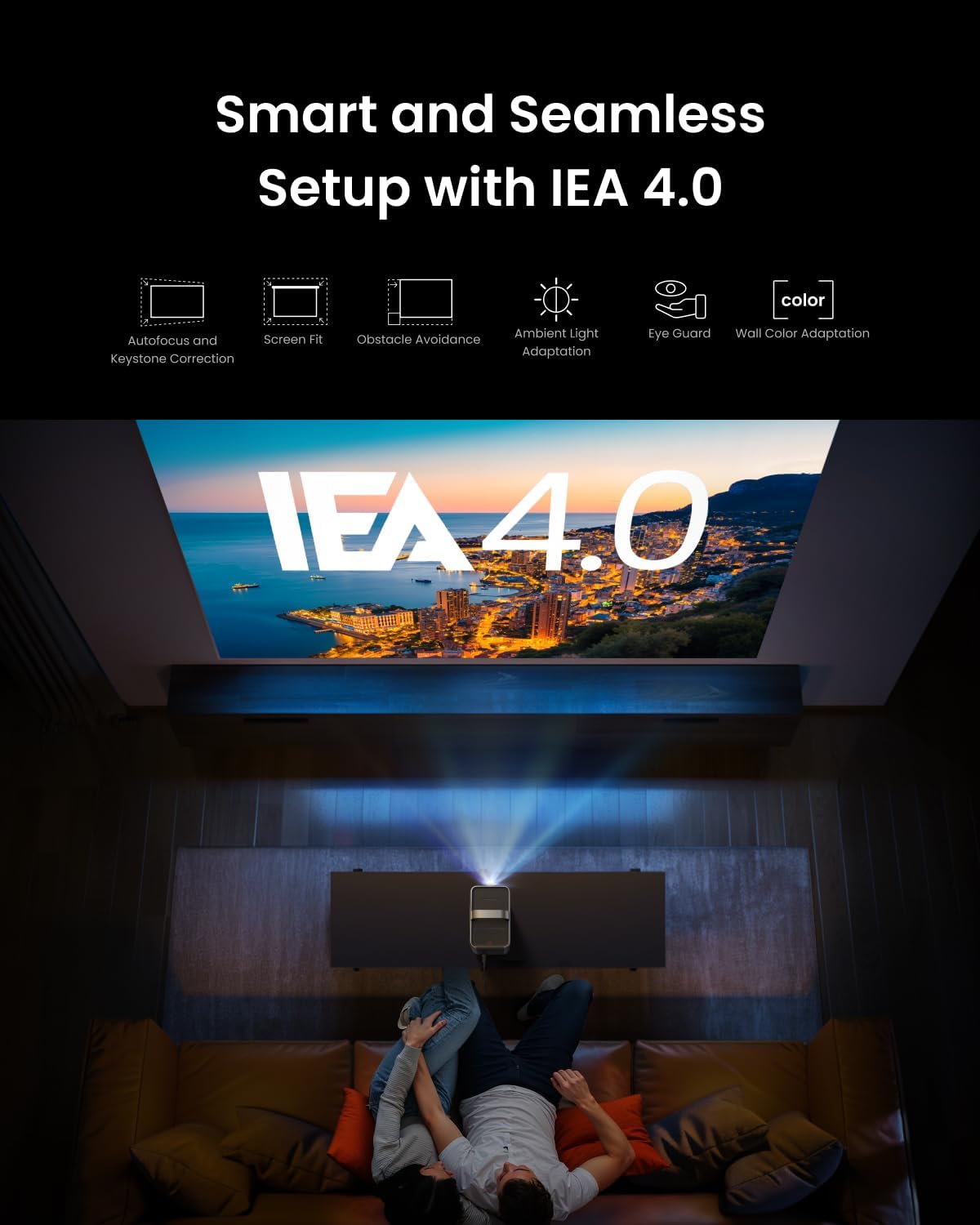



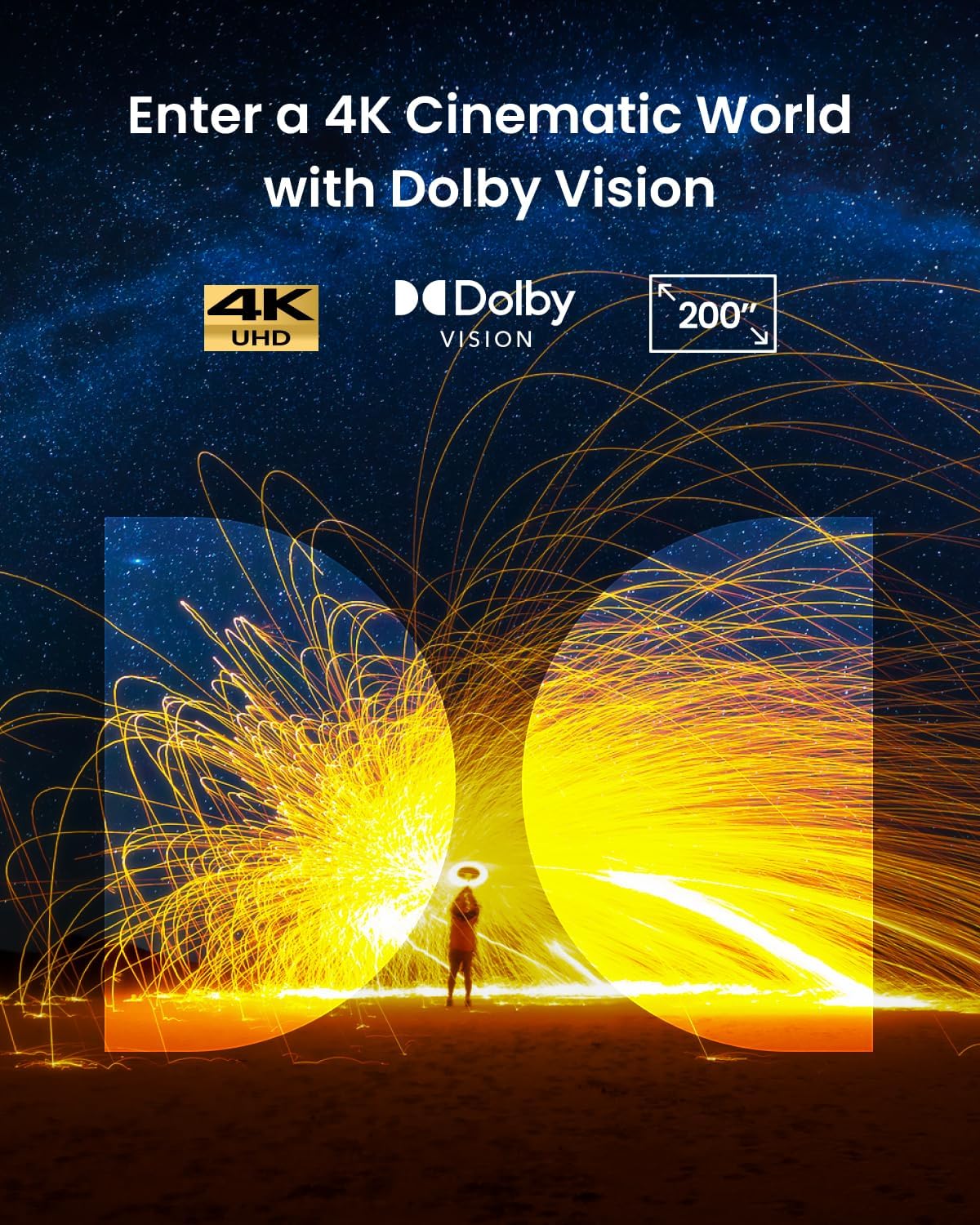






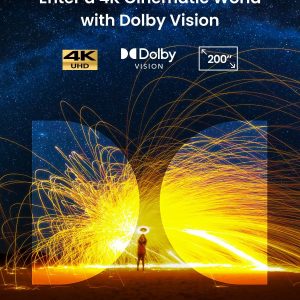


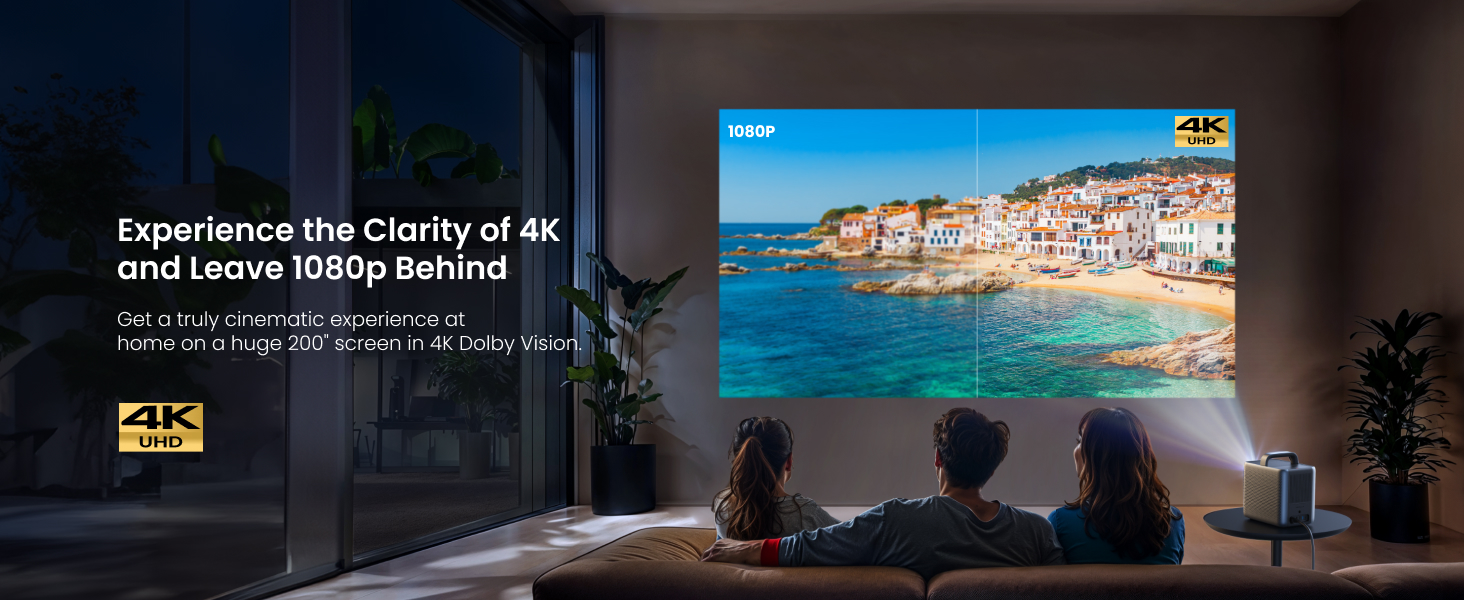

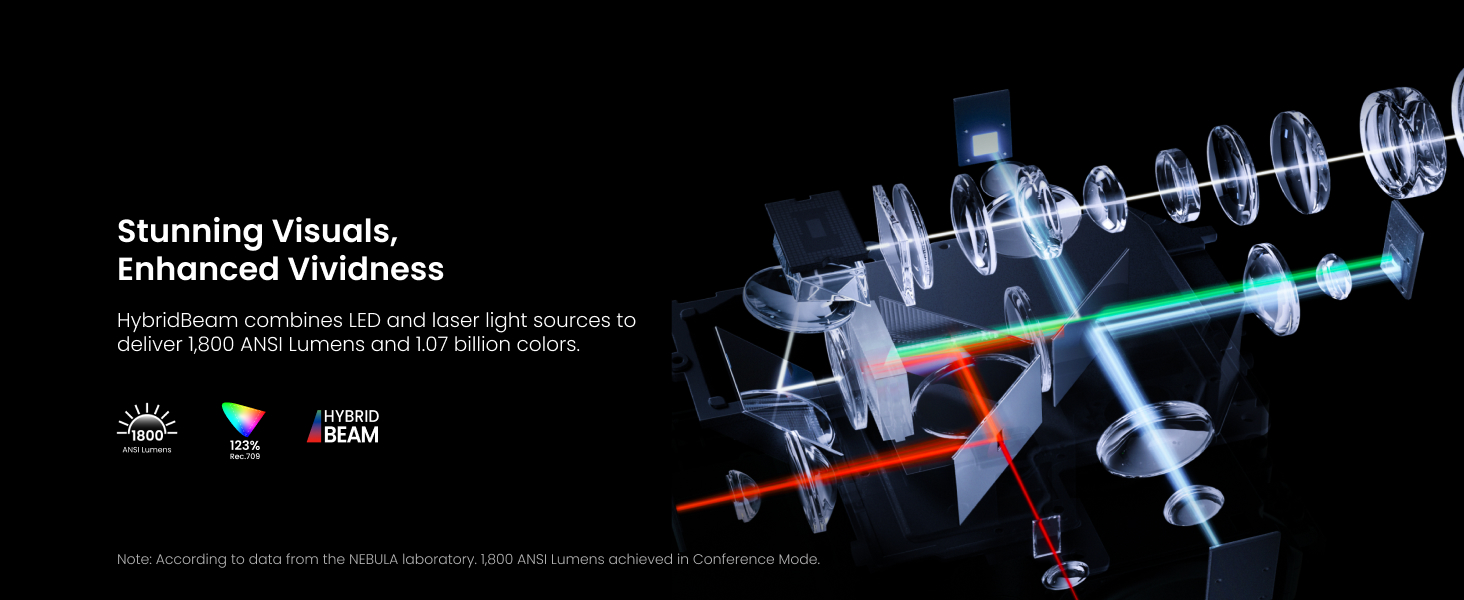

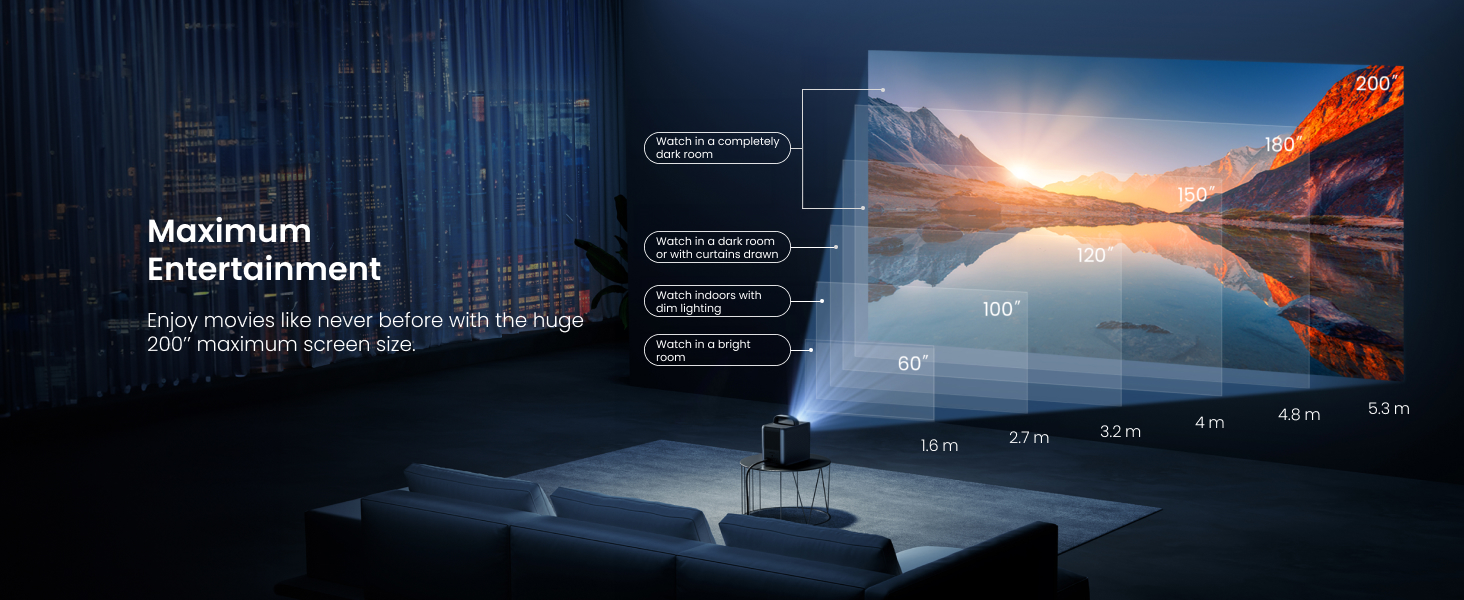




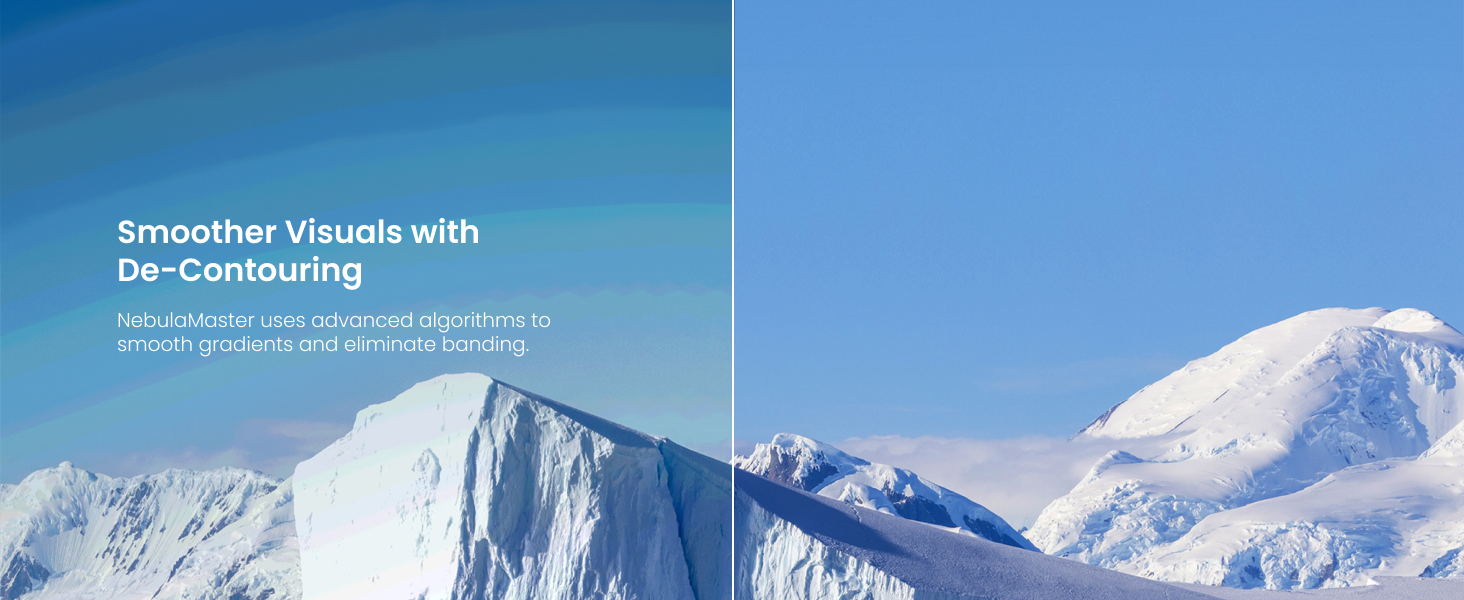







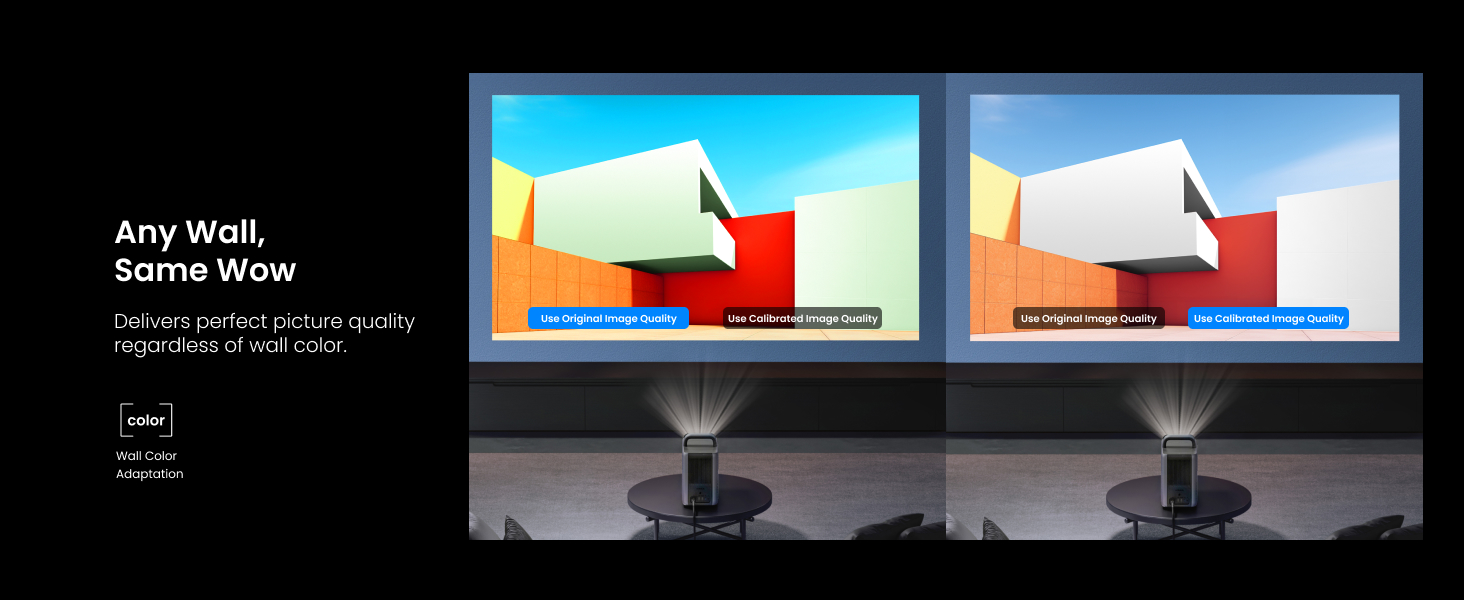


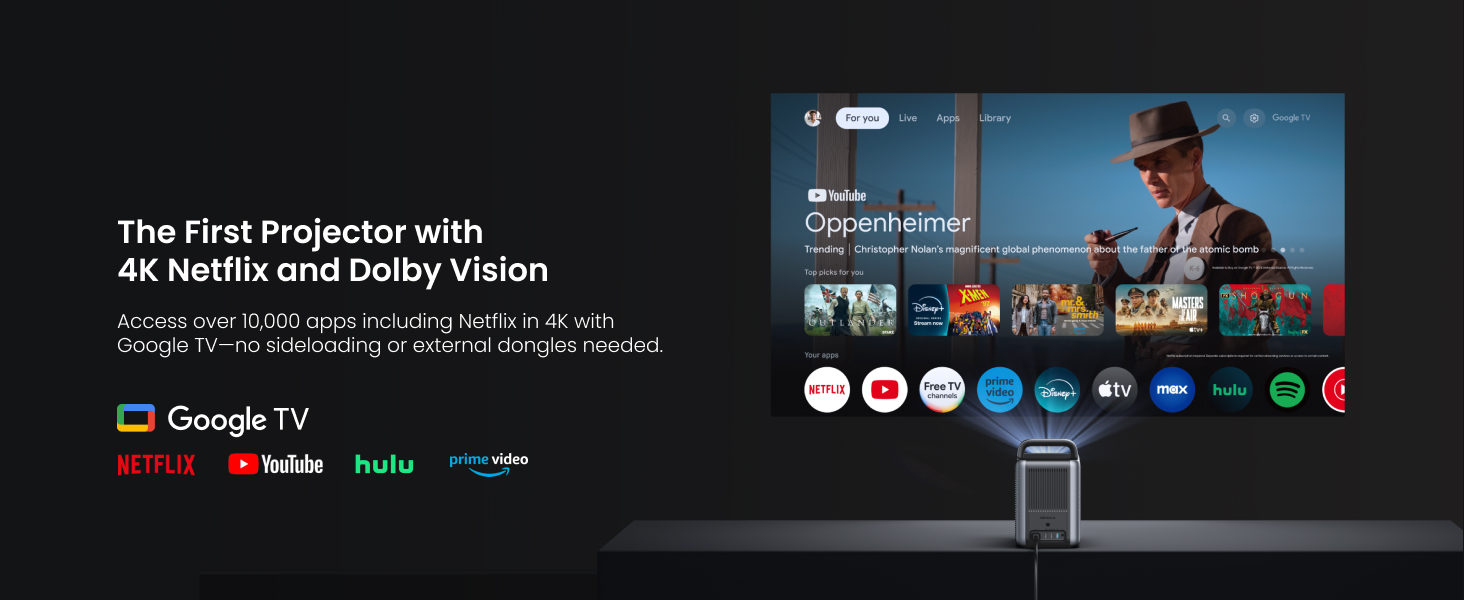

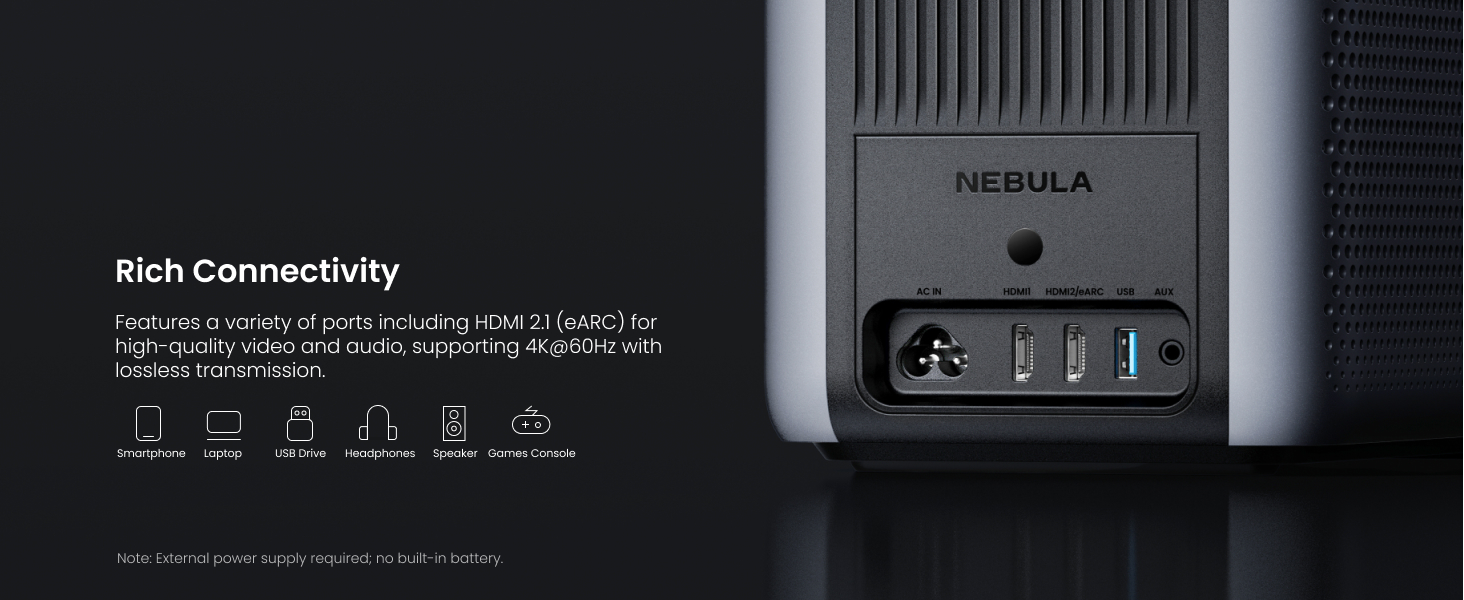


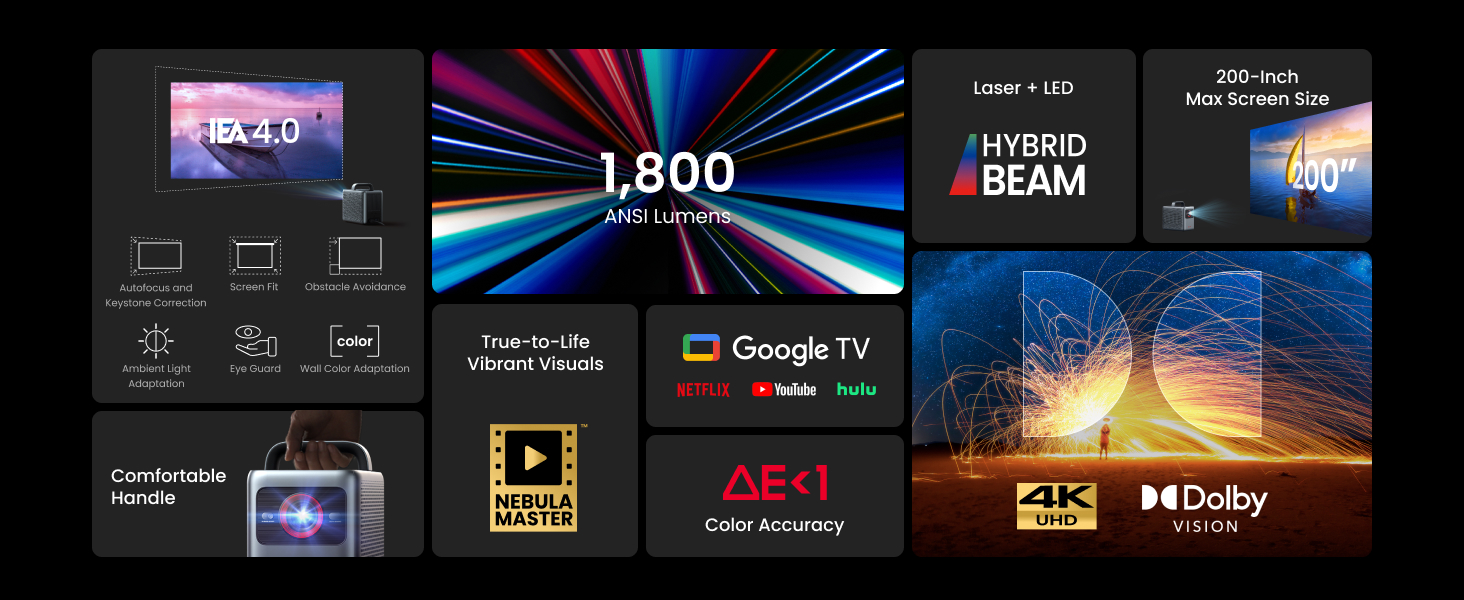
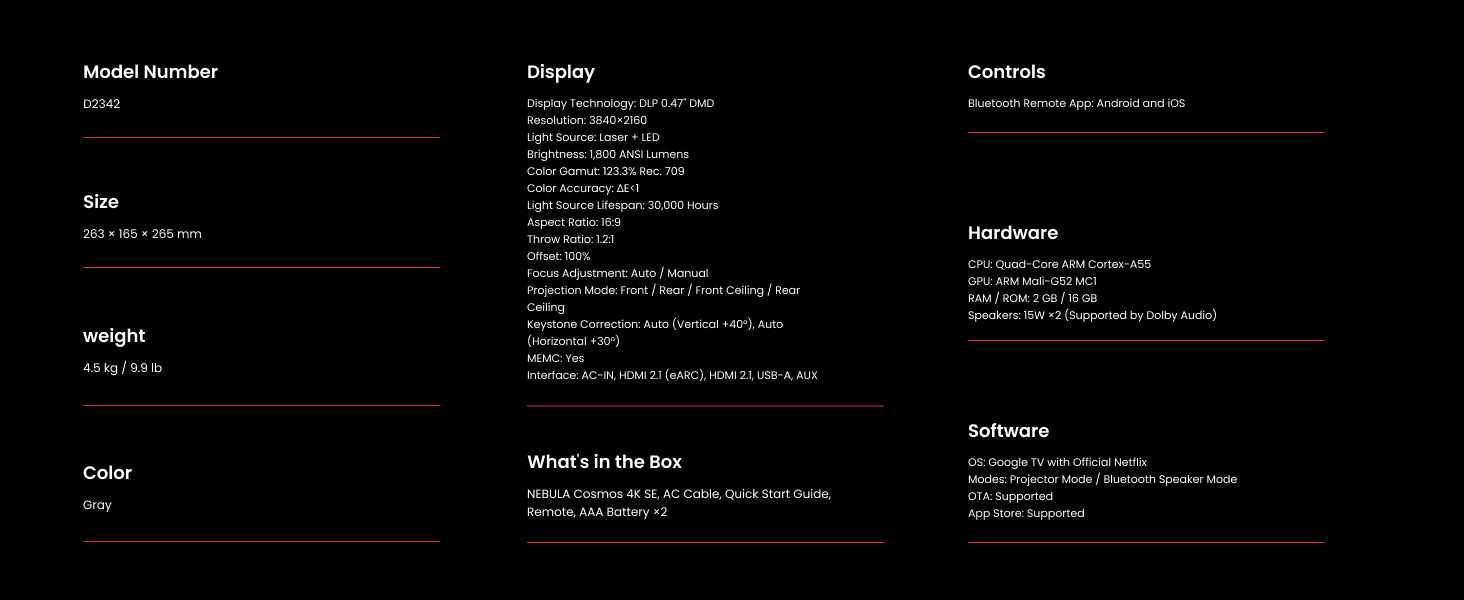
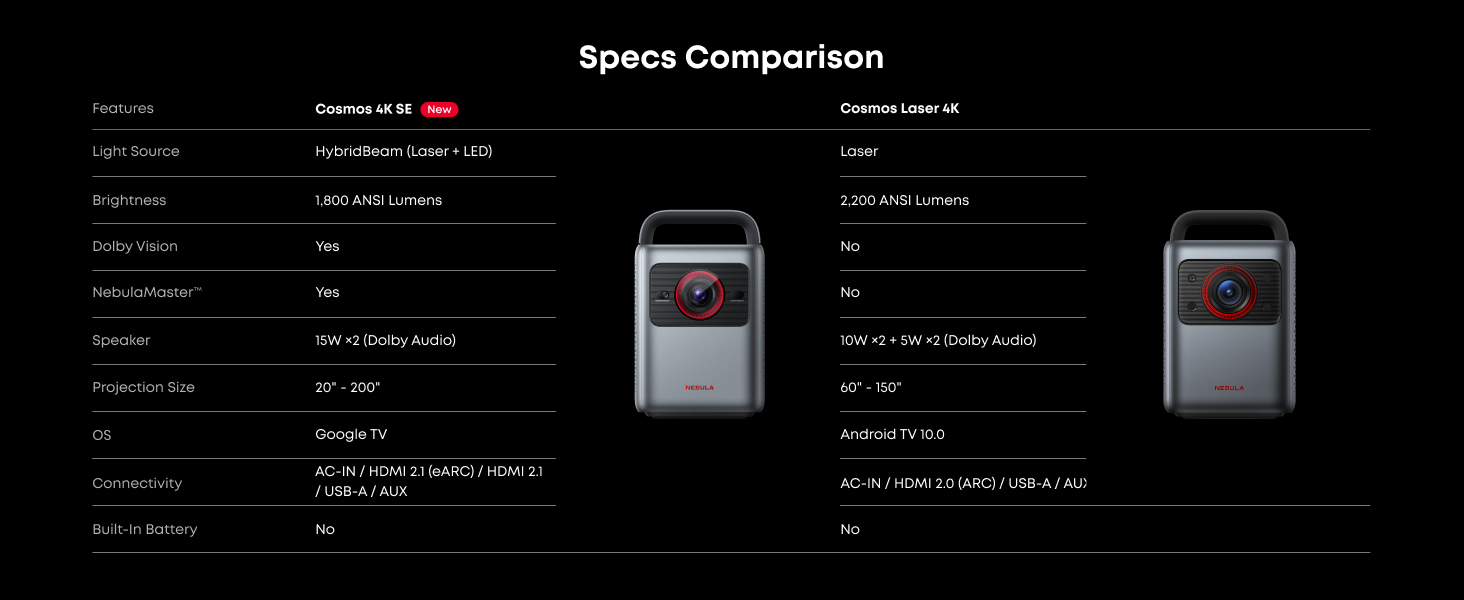





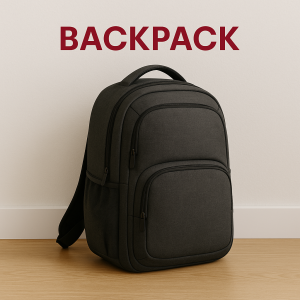







M –
Been using it for about 10 days now. I’m a 3rd time Nebula owner. Started with the Capsule, then upgraded to the Capsule Max, now an owner of the Cosmos Laser 4K. Nebula does a great job with customer service when you run into issues, and the products are well made. We use projectors to stream on our roof deck all summer and fall long, so we put on about 400-500 hours a year. With the Capsule products, you had to wait until dark to get a good image, and dark images (Stranger Things, for example) were always tough to see even well after sunset. Not so with the Cosmos Laser 4K. We can start watching about an hour before sunset (which is ideal for kids movie night), and the imagery is crisp and clear. Can you use this in broad daylight? No. Dusk? Yes. Dark? Absolutely.The AndroidTV is also an excellent upgrade to the operating system. (Only major app the google play store is missing is the Xfinity Beta. All the other major ones are there). I’ve always used a Roku stick in the past, which is still an option. But, now, I can simply put the projector on the table, plug it in, and go with the onboard apps. Setup is less than 20 seconds. We connect a bluetooth speaker (it’s not intuitive to figure out how – go to “Remotes and Accessories”, then add), which is ideal for our setup. The speakers onboard are good, but we strongly prefer adding our own speaker. You can also add your bluetooth headphones if you’re in a shared outdoor space, like a common roof or backyard.Definitely follow the guidance in the other reviews about updating the firmware and software of the onboard streamer before starting to fiddle around. Have a good wifi connection when doing so, or it will consume your first night after the unboxing. Also update your remote. Mine updated pretty easily after updating the other components. I do wish there was an option to backlight the remote. You can use the Nebula app in the dark, which does work well. But I like the tactile ease of the remote, and the one feature that would be nice is backlighting.Ports are one HDMI, one USB. also an Audio Out Headphone jack. You can power your low voltage items (Ex: Streaming stick) via that USB, so that’s a nice feature if you prefer to use your stick as you can leave it plugged in and not have to worry about powering it separately.For us, the investment is worth it, because it gets heavy use. If this were a novelty use, the Capsule would be good enough. But because it’s a 150+ night item at our house, we really value the performance here.
Jason M. –
I owned a 4k Epson 3800 projector which I paid about the same price for. I returned the Epson because it suffered uniform focus issues and refused to accept that for the price.I was extremely hesitant buying another expensive projector nearly a year later now, especially when most reviewers would argue the Epson is just objectively better than this.I’m glad to say I absolutely love this projector so far! I was worried about rainbow effect with a DLP vs a 3 LCD like the Epson but I can say it’s a non issue for me with this. I can only barely see the rainbow if I really dart my eyes, not at all during normal viewing.It’s extremely bright and sharp! The auto focus works excellently but perhaps the auto keystone not so much. It refused to fit into my projector screen on its own and I had to manually adjust.Adjusting the image on all corners inwards to make it smaller allowed me to fit the screen with the projector farther away, but there is a light bleed around the screen if you do this so I don’t recommend it. You really just need to position this the proper distance from your screen to fit it vs trying to adjust it in. I can understand this making some positioning difficult depending on your scenario.I understand what people are saying regarding the remote as well. There are two different menus, one is the android TV menu and the other is the actual projectors menu. Theres apparently no way to access the projector menu from the remote and so far seems like you have to press the settings button on the projector itself.The sound was too quiet until I realized again that the volume on the remote was separate from the volume on the device. Again this is a little confusing. I just set the volume on the projector to max and use the remote from there and I’m fine.The app seems extremely basic but the touch control inside it is very innovative and intuitive. Very impressed there.While I have noted a few less than ideal things about this projector I still highly recommend it. Excellent picture and brightness in a small portable device. I might choose something else for a permanent placement inside a dedicated theater room but otherwise this is amazing.Just know what you want! This isn’t a gaming projector and the image quality and latency CAN be beat for the price but your sacrificing many other excellent aspects that this projector does bring to the table.For me, it’s a keeper. I was dissatisfied with the Epson 3800 which people would claim is superior.
Arturo P. –
Hi, if you want to read the short version, please skip to the Pros/Cons section.I was looking for a great projector on a budget but quickly realized that being picky and on a budget don¡¯t mix at all.First I bought the cheaper Nebula Cosmos DLP 1080p ($600). It was ok until I noticed that the dark scenes were way too dark. For example, I saw a night scene while watching a TV show where I could barely see the body silhouettes of the characters. Turned on my old Sharp 50¡± LCD TV which is right next to the projector screen and played the same scene just to compare and the difference was brutal and disappointing. I know a projector must be very exceptional and expensive to be compared to even the cheapest TVs out there, but this was just too much. Also, I had to turn all the lights off and close all the windows and doors if I wanted to get a decent image.I bit the bullet and returned it in exchange of the step-up Cosmos DLP 4K ($1,000). That one was almost perfect. Image was phenomenal even with the lights turned on and audio from the embedded speakers was amazing BUT it started to overheat after a week. Even with the air conditioner blasting and me changing the projector¡¯s location away from all walls. It kept randomly overheating sometimes just 2 minutes after turning it on, sometimes it would go a whole movie with no issues, but it became annoying for a $1000 device. So¡.I returned it.This time I got the Cosmos Laser 1080p ($1,200), Image was ¡°ok¡± but still disappointing. RETURNED again.That¡¯s when I jumped to the Nebula Cosmos Laser 4K ($1,800) and I literally saw the light. The image looks amazing even with all the lights turned on. Too pricey for what I initially wanted to spend but it is worth it, I have been using it heavily for 3 months and no overheat yet, knock on wood¡.Pros:Image is impressive.Audio is surprisingly good, loud, and clear. I have to admit that the Cosmos DLP 4K has slightly better audio, but with this one you don¡¯t need to buy a home theater audio system unless you really want to spend that extra money.Android OS means you have a truckload of apps at your disposal, including the usual streaming apps like Netflix, YouTube, Prime, etc.Relatively compact size for such a self-contained marvel.Quiet enough to not be a distraction. I usually sit around 1 foot away from it and the fans¡¯ noise is only noticeable on the longest quiet scenes, if any.Auto-sizing and Auto-Keystone make setting it up so much easier, in my case it not necessarily gets it 100% right but it gets it close enough for me to manually provide the final adjustments in a matter of a minute or two.Maximum screen size is advertised at 150¡±, unfortunately I don¡¯t have such a big wall available to give it a try. I have been using an 80¡± screen and it looks phenomenal, I just received a 100¡± screen to replace the 80¡± one. Let¡¯s see how it goes.Cons:Connecting my Bluetooth headphones sometimes is a pain, after having it paired and turning off the equipment it takes a long time and several tries to get it going.Bluetooth headphones/speakers get disconnected when I switch the input to a BluRay player connected to the HDMI port. Making it impossible to use any Bluetooth audio device. If there is a workaround to make both work at the same time, I haven¡¯t found it.Only 1 HDMI port. It would be awesome to be able to connect a BluRay player and an audio system at the same time. The Cosmos DLP version has 2 HDMI ports, Why is this one so much more expensive and doesn¡¯t have 2 HDMI?The version of the cellphone app for this Nebula model is kind of limited in comparison to the one I used for the previous models. For example, with the previous projectors I was able to type from my phone directly to the projector¡¯s search box, now I can¡¯t.Last but not least, the most annoying of all, for the image adjustments (picture mode changes, custom picture mode changes, gamma, etc), the menu takes around 30% of the screen¡¯s right side and the content being played in the background gets dimmed to a point that you don¡¯t really notice the changes you are doing, so you have to exit the menu all the way back to see the results and repeat all over if you don¡¯t like what you see. Nebula team: please minimize the menu to a little corner or to the bottom of the screen while we try to adjust the image and do not dim the content so we can see the changes as they are without so much back and forth.Thankfully, most of the Cons mentioned above can be easily fixed by a software update and I really love this projector despite them.If you are not too picky and really want to save some serious dough, get the Nebula Cosmos DLP 1080p. The 4K version was great and I would have kept it if it didn¡¯t become an overheating annoyance. But if image quality is non-negotiable even under some ambient light, the Nebula Laser 4K is your guy.
Greenbloody –
I come from an OLED large screen TV background and this is my first 4K laser projector. The reason for selecting a projector instead of a larger size OLED was due to the recessed wall limitations, which cannot fit any TV larger than 65″. Besides, the Nebular COSMOS 4K has an attractive price point in the market compared to the rest of the usual laser alternatives (like Epson, LG).Image QualityLike what everyone else has said, the COSMOS 4K projector has achieved an image quality which is what I have expected from a laser projector. When I say image quality, I meant the crispness, the color saturation, and the contrast. In a dark room, the projected image on the screen, when examined at 2-3 ft away, approaches that of a high quality OLED TV and some textures on the video content itself looked like they are touchable. Yes, it is that good.Contrast does fade away if you have strong external lighting interfering; so, for this scenario, it does not behave like an OLED tv.SetUp timeSetting up time to get it going with your first test view was not too long. The one-click auto-focus, auto keystone adjustment and the auto fit worked nicely and effectively. These features are well executed.Form factorBecause it is more elongated vertically, it takes up less horizontal real-estate and the weight is perfectly manageable at around 10 lbs.LensI noticed that there is a tiny amount of dust on the interior surfaces of the lens. Nothing big but the clean-room quality control can be improved when assembling the lens components in the factory.Providing an external lens-cap would be really nice, too.AutoFocus and AutoKeystoningIf I set these on and try to watch a movie, I will get interrupted every so often; perhaps, every 20-30mins, where the movie content gets replaced by the AutoFocus reference patterns for about 15-20 secs and then returns.So, to overcome this, I had to unset ALL auto feature once I have had all focused, keystone adjusted and screen fitted correctly. This should not be the case and when I googled for this issue, some suggested to update the firmware. More about firmware updates later.HDMI 2.0 portAlthough the HDMI 2.0 port on the projector behaves well most of the time, transmitting good image quality and speeds, I get interrupted every once in a while, when the entire HDMI channel gets shut down and my new Onkyo AV Receiver TX-RZ50 would turn OFF my AppleTV and and Receiver due to the ARC feature. I am using an 8K-certified HDMI 2.1 cable. This behavior is the same when I use my BluRay player watching 4K movies.Not entirely sure what is causing this: whether it is the Receiver or the Projector. Will be troubleshooting this and reporting this when I find out why. I have ordered an optical HDMI 2.1 cable. Let’s hope it can stabilize the connection.UsabilityIn this day and age (21st Century), we are all spoiled by Apple user interface and it sets the reference standard. If there is a subpar feature in this projector, the User Interface (UI) would be it. The UI has a lot of room for improvement. To make things worse, the remote control does not always get a response from the COSMOS; so, I had to walk up to the projector to activate the MENU.Upon sticking in the provided Dongle, I was advised to download the Nebula CONNECT app into my iPhone, which I did. But, here again, the UI of the App is so badly designed, it is almost felt like deleting it right away after using it for a minute or two. After I connected the app to the Projector, whenever I opened the App, it kept landing into a weird screen which had a message about : TAP once to confirm, 2 finger swipe to move, etc. That screen is blurry. It is absolutely unintuitive what the user is supposed to do with it. The App has ZERO value.When it switches to the AndriodTV mode, the screen displayed the typical Sign IN box for me to login to my Google account. But, the basic issue is that there is no UI keyboard to enter my userID/Password. Something is fundamentally wrong. How do I enter my login credentials without a keyboard?I guess the worst gripe is where on earth is the firmware update located? I have searched through every single MENU option and I cannot find it. I have watched the official Firmware Update video and the MENU looked different from my COSMOS and there are no such options depicted in the video.Specifically, the manual and the official videos talked about Settings>DevicePreferences. There’s no such thing in my new COSMOS 4K.Again, firmware update is such an essential feature for modern appliances and the absence of this feature or the hidden property of this feature has lowered the pleasure of using this projector quite a bit. The more time I spent looking for it and googling it, the higher the frustration. NEBULA, remember this when you are designing your UI.SUMMARY:1. Picture quality : 4 stars out of 52. SetUp : 4 stars out of 53. Usability : 3 stars out of 54. Durability : unknown (too early to tell)5. Value: 3.5 stars out of 5.==========================UPDATE 2023-12-12I replaced the HDMI 2.1 cable and upgraded it to a high-end optical HDMI 2.1 8K cable which is 3X the price of the original one. This is certified for HDCP 2.3 and 8K video transmission.Still, the entire channel shutdown at around 10-12 mins of viewing. This is reproducible.I will be calling the Customer Service of Nebula tomorrow and see how I can update the firmware and determine if that can help.==========================UPDATE 2023-12-13- Finally, I found the way to Sign In to my Google (as part of the initial SETUP). There was no UI keyboard available. So, I plugged in a physical USB keyboard on the Projector USB port and I was able to login and completed the SETUP on AndroidTV side of things. This issue should have been tested well and should NOT be a show-stopper like what it is right now.- HDMI channel shutting down issue (how to solve it)These 4 areas need to be set up correctly:1. AV Receiver: – Make sure there are no auto anything to timeout HDMI out – Turn OFF eARC – if there is a setting to Maintain HDMI power, keep it ON2. AppleTV: Set display to use full HDR3. Projector: – Ensure that the initial setup is completed (plug in a physical USB keyboard) to do the Google Sign In – Go through DISPLAY and HDMI settings4. HDMI Cable : get an Optical HDMI cable if 25 ft or longerI tested it and the HDMI transmission is now stable and displaying well without the 10-12 mins auto shutdowns.CONCLUSIONS:I am impressed with the image quality and the pleasure of viewing 4K videos is highly pleasurable.But, the administrative issues with managing the device took out a lot of that and Nebula need to spend more resources to improve on this area so that their products can compete better in the market.Customer Service is not responsive enough for show-stoppers issues.Update : 1/16/2024Colors from non-4K movies seem to be rather muted in general. May be the SONY Blu-ray player did not do a good job at upscaling non-4K movies.Streaming non-4K movies did not have this issue.
Auggie Doggie –
I was very excited to receive the Nebula Cosmos Laser 4K projector as an upgrade to my Nebula Capsule 3 LED projector that I had broken by dropping in the pool.I really enjoyed the Capsule 3 but was ready to upgrade to something much brighter and with better sound and a more modern app interface.The good:Picture quality on the Cosmos is fabulous and with 2200 lumens it¡¯s bright enough to use in a well lit room or outside on all but the sunniest of days.For built in speakers, the bass is great and the stereo separation is realistic. Other outdoor projectors really muddy the stereo separation and it can sound like it¡¯s just coming out of one speaker.The bad:The Android 10.0 interface is atrocious. It¡¯s slow to navigate, buggy, and crashes. Not just the menu system itself but the apps occasionally crash while streaming. It¡¯s so bad that I¡¯d say you should just be prepared to have an external source and cable to connect it. Not just for app stability, but the WiFi on the Cosmos is somehow worse than the WiFi on the Capsule 3 even when using the Cosmos in the exact same spot I formerly used my Capsule 3 at. The Google TV interface on the Capsule 3 is a lot easier to use and more stable. I’m not clear why Nebula uses wildly different operating systems across their projectors.The bass often reverberates in the case, like it should have some kind of low frequency cutoff, but it doesn¡¯t and keeps trying to go lower than it is capable of.If you don¡¯t need something super bright, the LG CineBeam Q is another 4k laser projector that is half the size with just as good picture quality and much better app stability. Also, it¡¯s about half the price.Not self powered. There is no battery and it requires external power. You will need an extension cord. Your portable outdoor theater now needs external power, an extension cord, and works a lot better with an external source. At this point, you could almost just bring an actual TV outside as needed.All that said. . .the picture quality is pretty great, but there are better alternatives for the money. I¡¯m rather disappointed with my purchase.
aj –
Review for the new 4K SE model. This is my first and I have a feeling not last projector. After being an LG OLED addict for the past decade it was finally time to try a projector.I paired this with a 100in projector screen (Lopbast and Elite Screens) in our bedroom where we had no room to hang a larger TV. With the auto focus and keystone correction I was able to easily get a full 100in image even with the projector very off center in the corner of my room and the image looks perfect. Was planning to mount the projector on the wall or ceiling but no need to do so.The image quality is absolutely perfect in a dark room and has this vibrant quality to it that I don’t see on my LG OLED. I was honestly blown away, I knew that projectors have drastically increased in performance (and lower cost) the past few years but this blew away my expectations.With the blackout blinds closed during the day it is great as well. With indirect sun light and no blinds it is perfectly fine. With direct sunlight of course that is where it can’t hold up to an OLED but still viewable.The software is great with Google TV, app selection is fantastic, casting works great. All of the settings are integrated nicely with a one touch keystone/focus adjustment on the remote. Remote is super nice, light and backlit.And finally the audio, it is better than I expected. I have a 5.4.2 setup in main theater room so I’m pretty picky. No I won’t be watching Atmos action movies without a sound upgrade. But thus far after watching a few TV shows and some classic movies it is perfectly fine and really appreciated that they included such a nice set of speakers with nice bass.I also plan to use this projector outside and in other portable locations and the speakers will be great in those scenarios. I most likely will add a Bluetooth sound bar at some point.Overall highly impressed and I’m very happy that I’ve tried my first (of many) projectors!
Zach Collins –
The media could not be loaded.
So I¡¯ve wanted a projector for awhile now and before I ever buy anything of value I try to do as much research as possible so I know I¡¯m getting the best product for my money. I came across nebula projectors and instantly wanted one and was about to purchase the Mars 3 to use mainly outdoors for movies by the pool. I¡¯m glad I waited and did a bit more research bc in the time that I took looking into other projectors, nebula came out and announced this one. I decided to IMPATIENTLY wait until the release date of this model and bought it early in the morning on the day of its release. The specs are amazing and I thought better in almost every way when compared to the cosmos 4k laser projector, except for the ANSI lumens on this one is a little less bright, however it is way more than adequate. I love the simplicity and the Google play operating system that has all of the apps that you could ever want or need. It¡¯s simple and fast to use and make having this projector that much better. The sound quality is better than I expected and you can watch things and not feel like you need to hook up surround sound or a sound bar to enjoy a movie. However when you do it¡¯s as simple as connecting it via Bluetooth and having an even more move theatre like experience. Portability is a breeze with it¡¯s convenient carrying handle and it makes setting it up anyway super fast and simple. I suggest a tripod or a projector stand for good stability and adjustability. When it comes to the picture quality it is superior to my 70¡± tv, which we ended up taking down and putting up a 120¡± fixed screen by elite screens. It is truly a 4k image and looks amazing especially at night and if you are watching an animated movie with the kids. Football has also been an absolute blast to watch and makes viewing the games that much more immersive and makes you feel like your right there on the field with the players. I don¡¯t have any issues watching this during the day either, yes I do shit the blinds and still have ambient light coming through but it doesn¡¯t take away from the image quality and color all that much. In fact it might make it better since you don¡¯t get a glare on the screen like you do with TVs. Watching poolside has also been a blast, lucky for my my house color is a light grey on a stucco wall. Even though I bought a 120¡± yard master outdoor screen by elite screens, I have no issue throwing the image just up on the side of my house and having it be super clear. It¡¯s been very fun changing how we watch movies and the reason I say it¡¯s literally been life changing is bc we spend more time having movie nights and making smores etc. the kids really look forward to it, rather than being on their phones and tablets in separate rooms they all wanna be together picking out and watching their favorite movies on the new big screen. You really do feel like you get the movie theater experience in the comfort of your own home. I highly recommend this projector to anyone looking for a very good projector that gives you far more in value for its price than many other projectors out there. You can easily compare it to ones that cost twice as much. The hybrid use of both laser and LED is genius to me bc you get the best of both worlds and like previously stated the image quality and color are practically flawless. The pictures and video that I posted don¡¯t even do it justice as the image and color look even better in person. The images/video of football was also just projected on my wall before I had a dedicated screen up and that just goes to show how good the quality is. Auto keystone and focus is super easy to use and makes setting up a breeze in just a matter of a few seconds. If you¡¯re in the fence about purchasing this projector just go ahead and do it and thank yourself later. I am buying another one so that I can permanently mount it in the Family room and then have one for outdoors by the pool. I promise you will not regret buying this. I hope this helps even in the smallest way with helping you make that decision.
Ryan –
It seems so many reviews of Anker Nebula projectors are sponsored, and only focus on the positives. This review is not sponsored.This is now my third PJ from the Anker Nebula series. First, I had a Mars II, then upgraded to the Mars 3, and now the 4K SE.The Mars 3 I had purchased last year, and it had some very interesting features. Namely, that unit is entirely portable (battery powered). Picture quality and brightness were “good”, particularly for a portable projector.What really hampered these previous projectors was the built-in software, which was based on AndroidTV 10. That’s a very old version of Android… It didn’t support Netflix, and worst of all, in use the projector was SO SLOW to use. Even with the Mars 3 I purchased last year, just moving around the user interface with the remote to find things to watch was an awful experience.I am happy to report that the Nebula 4K SE, which runs GoogleTV, is a whole different ballgame. The projector can finally run Netflix, and the user interface is sufficiently snappy and doesn’t get in the way. It feels modern and is a massive improvement over the other Nebula Projectors. I would NEVER purchase one with their AndroidTV-based OS again, and nor should you. It’s unfortunate Anker has this strange division in their product lines…As for the rest of the projector… the image quality is lovely. I have been using projectors since the early 2000s, and it amazes me how great they have become in such small, portable packages.The built-in speakers, while not a home theater system, sound like a decent quality portable Bluetooth speaker, which in other words, is good enough for their intended use.Brightness is great. I did end up disabling motion correction as I personally can’t stand that on any display I use.The power supply for this projector is integrated into the unit itself. This is great, as the Mars 3 came with an absolutely comically large power brick. So to just have a simply power cord to connect is nice. I give up battery power with this unit, but I am OK with that.So overall, I am quite happy to be swapping out the Mars 3 with the 4K SE.
STL Sean –
Review for the NEBULA by Anker Cosmos Laser 4K Projector(Upgraded), 2200 ANSI LumensUPDATE: ~2 weeks after Original Review. ¡ï¡ï¡ï¡ï¡îIf I were to give just Anker Support a rating it would be 5/5. They reached out to me before I even got the return initiated. Honestly without the exchange option from NiceShine I was going to wait for holiday deals before ordering again, but they offer to drop-ship direct to me, no need to wait for the original to be returned, I took them up on their offer. Two days later the new projector arrived. Support gave constant contact and I felt they really wanted to make things right.The projector I am much happier with (new photos attached, new photos have houses in the background). The new projector is definitely brighter in the same conditions of just before dusk, when the sun is below the buildings putting the screen in relative shadow. 4/5 rating because they advertise “Truly Visible in Broad Daylight”, but as good as it is with its ease of use and features, it is only ‘OK’ while the sun is up, even if near sunset.********Original Review 2/5 ¡ï¡ï¡î¡î¡î********I recently purchased this projector with high hopes for its 2200 ANSI lumens brightness. I did the initial setup indoors and the image seemed somewhat dim even at 100% brightness. When I tried using it outdoors in late afternoon shade, it became clear there was a problem.Even in shaded conditions, the projected image was incredibly faint. I could barely make out the home screen even when standing close to the projector. The black and white auto-picture test pattern was equally difficult to see. This was incredibly disappointing, especially since I’ve seen impressive image quality in other reviews.I’ve initiated an exchange for a replacement unit and I’m hopeful that the next projector will perform as expected. I’ll update this review once I’ve had a chance to test the new one.
rwags –
Mine came out of the box with a dead pixel, and I can’t unsee it.Other than that, I really like it. The smart features are responsive, I can cast to it easily, mirror a screen to it, run all of the streaming apps I ever use and they all work great.The autofocus is an amazingly useful feature if you plan to move it around. It’s not perfect, especially if you aren’t at an even 90¡ã to the screen, but that’s just physics. The focus system adjusts for one point on the screen, and if one side is significantly closer to the projector, and the other is equally far away, all it can do it focus the middle.The auto keystone adjustment is a little flaky. Sometimes it works perfectly. Other times it fails spectacularly. But it’s easy enough to adjust both keystoning and focus manually.The obstacle avoidance has worked nicely every time I tried it.I’m not sure whether this is the light intensity, the contrast, or the actual color correction, but this projector does great on non-white screen surfaces. I tried it on my dark-tan/light brown wall, and almost immediately forgot it wasn’t white.
David G –
Was excited to buy and use the nebula cosmos 4k se, but it worked for about an hour while I set it up and logged into my favorite streaming apps. After setting up, it told me there was an update for the projector. Naturally, I let it updated itself and I went out to have dinner. When I came back to watch a movie with it, this message popped up on the screen every time it tried to autofocus. There was no way around it. I restarted it and when it tried to focus itself on startup, same message. Seems to be a software glitch to me since it worked fine out of the box and only started doing that after the boot up auto update. It asks you to clean the sensor under the lens. It was clean as it was brand new out of the box but I wiped it with a cleaning cloth anyway and still gave me the same message. It¡¯s a shame because I¡¯ve had and loved previous Anker projectors and was looking forward to upgrading to this one. You can manually focus the projector but it defeats the purpose of having all the bells and whistles if it doesn¡¯t even work. Don¡¯t know if an update would fix it but I sent it back, didn¡¯t want to hold onto it and end up with a dud.
Nithin –
I cannot say enough amazing things about the NEBULA Cosmos 4K SE Smart Projector¡ªit has completely transformed our movie nights! From the moment we set it up, it became a household favorite, and now my entire family absolutely loves it.Crisp & Stunning 4K QualityThe picture quality is simply breathtaking. The 4K resolution delivers sharp details, vibrant colors, and deep contrast, making every scene come to life. Whether we’re watching the latest blockbuster, an intense sports match, or even playing games, the visuals are incredibly immersive. Even in a well-lit room, the brightness holds up well, but in a dim or dark room, it¡¯s just like being in a real theater!Exceptional Sound ¨C No Need for External Speakers!One of the biggest surprises was the powerful built-in speakers. The Dolby Audio-enhanced sound is clear, rich, and well-balanced, filling the entire room without needing an external sound system. Dialogue is crisp, and the bass is strong enough to make action scenes feel impactful. It truly delivers a cinematic experience without any extra setup.Family Movie Nights Have Never Been Better! ????Ever since we got this projector, our family has been spending more time together enjoying movie marathons, weekend sports events, and even casual TV shows in a whole new way. The kids love watching animated films on the huge screen, and my spouse and I enjoy streaming our favorite shows in stunning 4K. It’s also a game-changer for gatherings¡ªour friends are blown away when they come over for movie nights!User-Friendly & Smart FeaturesSetting up the projector was super easy¡ªthe auto-focus and keystone correction make adjustments seamless, and the Android TV interface is smooth and intuitive. Built-in apps like Netflix, YouTube, and Disney+ work flawlessly, so there¡¯s no need for extra streaming devices. The Wi-Fi and Bluetooth connectivity are excellent, and we¡¯ve had no issues with lag or buffering.Portable & Versatile ¨C Great for Any Room!Another huge plus is how compact and portable it is. We¡¯ve used it in different rooms, set it up outdoors for a backyard movie night, and even taken it on family trips. The durable design and easy setup make it perfect for any space, whether it¡¯s our living room, bedroom, or even outside under the stars.Final Thoughts ¨C Worth Every Penny!If you’re looking for a top-quality 4K projector that delivers stunning visuals, immersive sound, and a fantastic home theater experience, the NEBULA Cosmos 4K SE is absolutely worth it. It has brought so much joy to our family, and I can confidently say we will never go back to watching movies on a regular TV!This is by far one of the best tech investments we’ve ever made!
J. Katzman –
Love this projector ¡ª great, bright picture, and easy to navigate with built in googletv. One star off because i have to clear the cache and restart the projector every few days to address lag. This should not happen at this price point.
NiceShine Customer –
This is a great portable projector for backyard movie nights. The brightness is excellent for the price point, the colors are vibrant, and built in Android TV makes things pretty easy to get up and running without needing an external source. The speakers are ok but not really loud enough for an outdoor setting in some cases.The auto-keystone works super well, but the auto-focus leaves something to be desired. I have tried calibrating the ToF sensor, but even after doing so, the auto focus doesn’t work super well. Whenever I run the auto-focus, it will adjust to pin sharp and then back off to slightly blurry. From there I need to manually adjust to get it back to pin sharp focus. Just be aware that you may need to do some manual focus adjustment to really dial things in, but once you do, the picture is super sharp and impressive for the price range even when blown up to a 150″ screen. To me it is a minor annoyance, but not a major issue.I would definitely recommend this projector as a good mid-range option with really nice brightness and clarity, plus portability.
Kay –
I bought a Nebula capsule projector a year ago (my first projector). I traveled with it for a month in the UK. Since it served as a great portable TV, I decided to take the plunge and get a larger projector for my bonus room at home. I set this one up today in about 15 minutes. I expected great things for the price but WOW! It still exceeded my expectations! (My husband the electrical engineer is even impressed with it). It zooms on our WiFi and the picture and sound are much better than our TV. I¡¯m using it with an inexpensive 80 inch tripod screen. It looks great. I honestly can¡¯t believe how good this is. It worked flawlessly with our YouTube and Prime movies. I¡¯m excited to project it onto one of our larger walls and have a movie night outdoors too.
Hemanth K –
The projector is incredibly bright and portable, making it a versatile choice for various settings because of its built-in Google TV. Its impressive brightness allows for clear and vivid images, even in daylight, which is a significant advantage over many other projectors (I tried) on the market.
Aliena Evans –
This projector is amazing. Setup was a breeze and the quality of the the picture is absolutely gorgeous. I used mine on a 120″ projector screen (on my rooftop with a full moon out) and it was on point. Would definitely recommend it as a replacement for the regular TV because it comes with NETFLIX, YouTube, Prime etc. and it’s very portable as well.
GlobeTrotter –
I have owned the original Nebula Capsule, the Capsule 3 GTV and I just splurged and bought the Nebula Cosmos 4K SE projector after watching countless videos and reading many reviews for the last year and a half. Like the Capsules, the Cosmos 4K SE projector is very well made and you can feel the quality. I am thrilled and very happy with the Cosmos 4K SE. It’s an amazing projector. Like the Capsule 3, set up with Google TV was a breeze and I was easily able to log into all my streaming apps like Netflix, Prime and YoutubeTv, and also added a couple new ones. The picture is flawless. So crisp and so clear from edge to edge. The colors are rich and bright and the image is incredible. I put on a couple YouTube 4K videos and the picture blew me away. The sound is also really, really good from the projector speakers. We have a Bose sound dock which we hide behind the screen and we connected via bluetooth and it sounded great no lag audio to video.I know the projector offers many different features, but so far I am just using Nebula Master setting, and the projector is sitting on a table which is level and no keystone adjustment necessary. I will have to spend some time checking out all the features later. The remote control is also backlighted which is very helpful if in a dark room. This projector is bright enough that I can leave on a light or two and the image is still good, but for the ideal image, a dark room is best. While it cost m much more than any other projector I own (and I own 7 ) , you get what you pay for for and I believe this will be my LAST projector purchase because I can’t imagine anything better. It has everything I want..Google TV, bright picture, vibrant colors and great sound. While it isn’t as portable as my Capsule, it isn’t too large to move from room to room or take on a trip. I just love it and if you think you might want it, get it. You have 30 days to check it out, but I assure you you will keep it and love it too.
Ben –
Very high quality. Great picture.
Preston T. –
Wow this thins is awesome! I waited for months and did many reviews and this thing is portable and awesome pictures I have it under a gazebo when I watch it and haven¡¯t tried it during the day.As it gets darker it gets better! Totally changed watching tv outside! I used to bring a tv on a roller out and now so implement! Can¡¯t wait for football! Don¡¯t wait on this one!