Login
Register
Shopping cart (0)
Subtotal: $0.00
Spend $3,050.00 to get free shipping
Congratulations! You've got free shipping.
We have imported template successfully. To setup it in the correct way please, save this page, refresh and select it in dropdown.
Rokid Max AR Glasses, Smart Glasses with 360” Micro-OLED Virtual Theater, 50° FOV, 600nits Brightness, HDCP Support & Cloud Gaming and Compatibility with iOS Mac ipad Android, Consoles and Computers
Brand:
27 people are viewing this product right now
$598.00
Shipping calculated at checkout.
Estimated delivery:5 days
SKU:
ZH145
Categories: Bedroom
Have any Questions?
Feel free to Get in touch
Guarantee Safe and Secure Payment Checkout


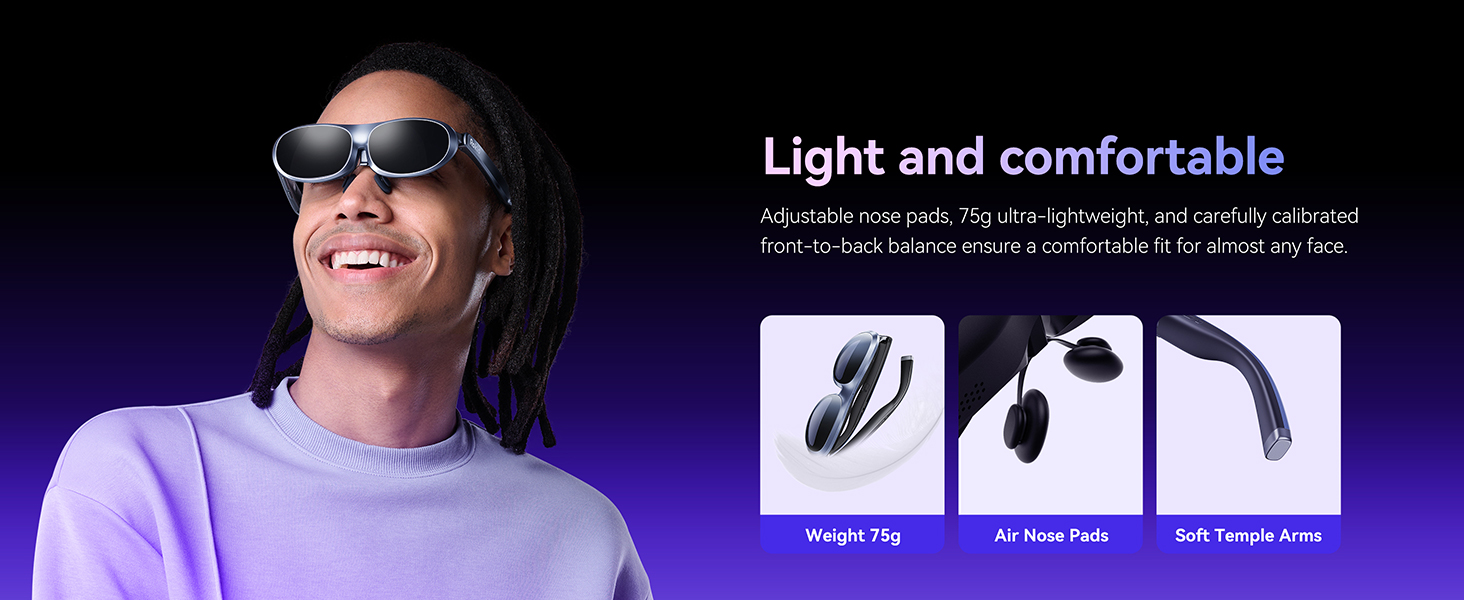
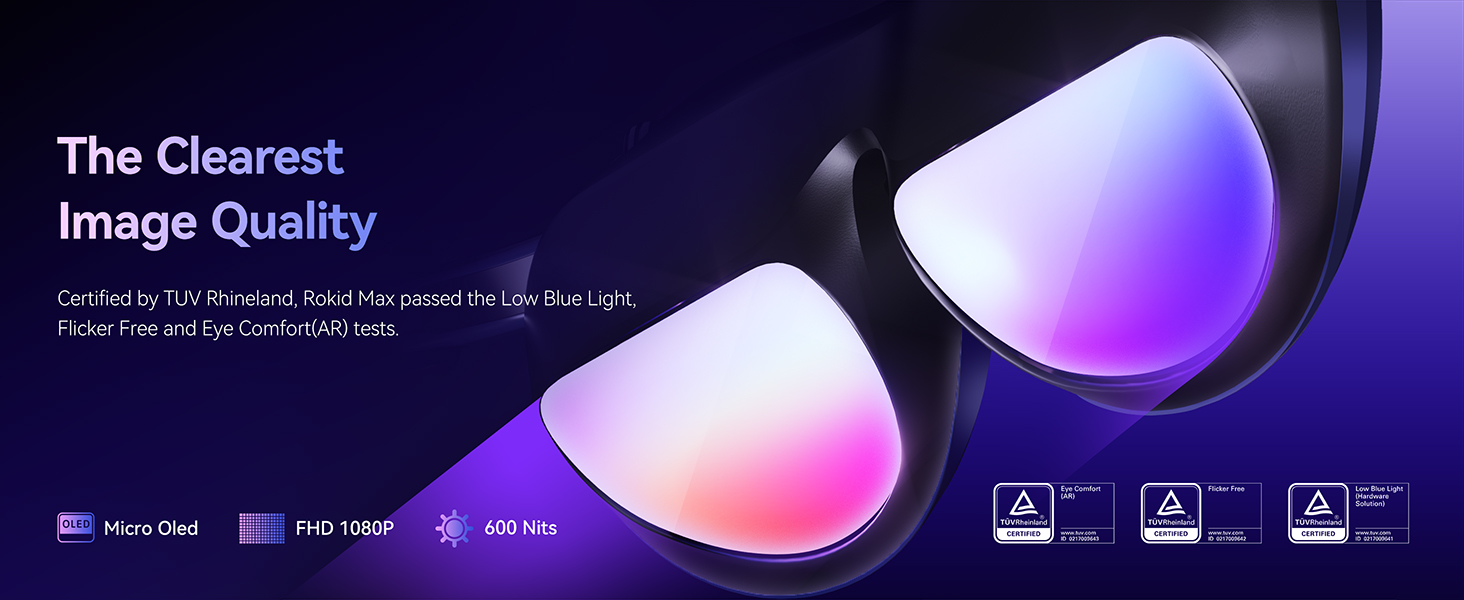
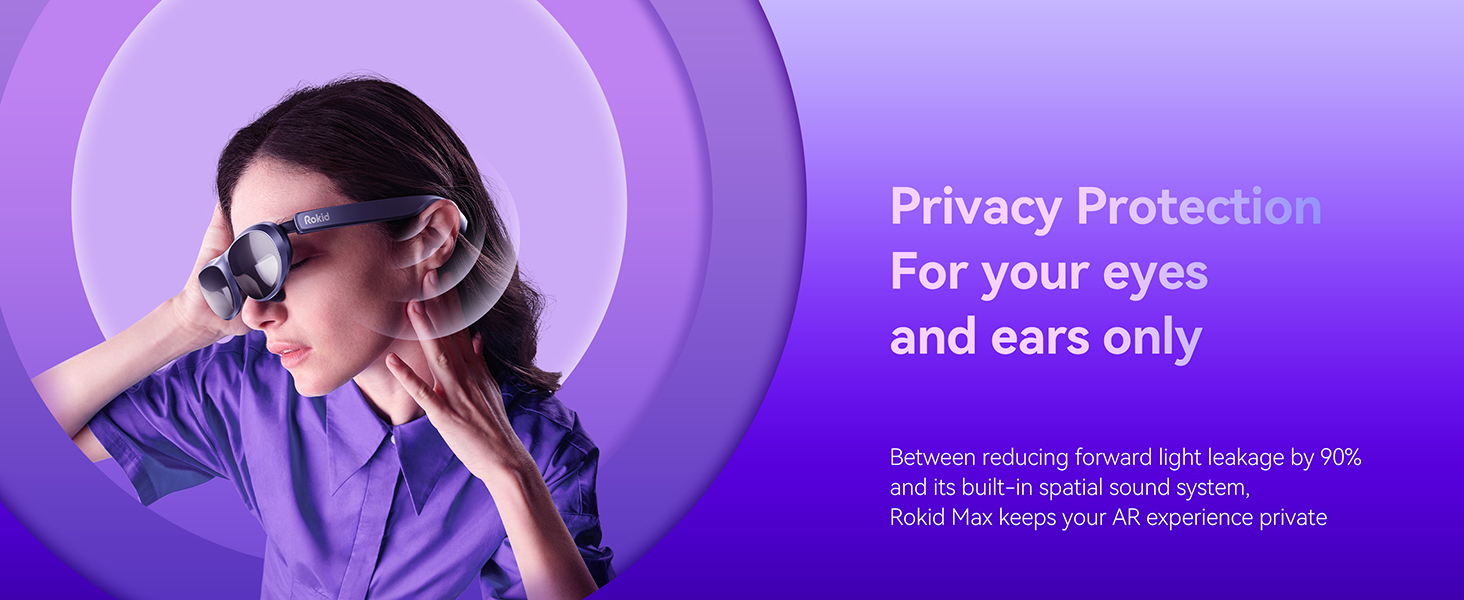




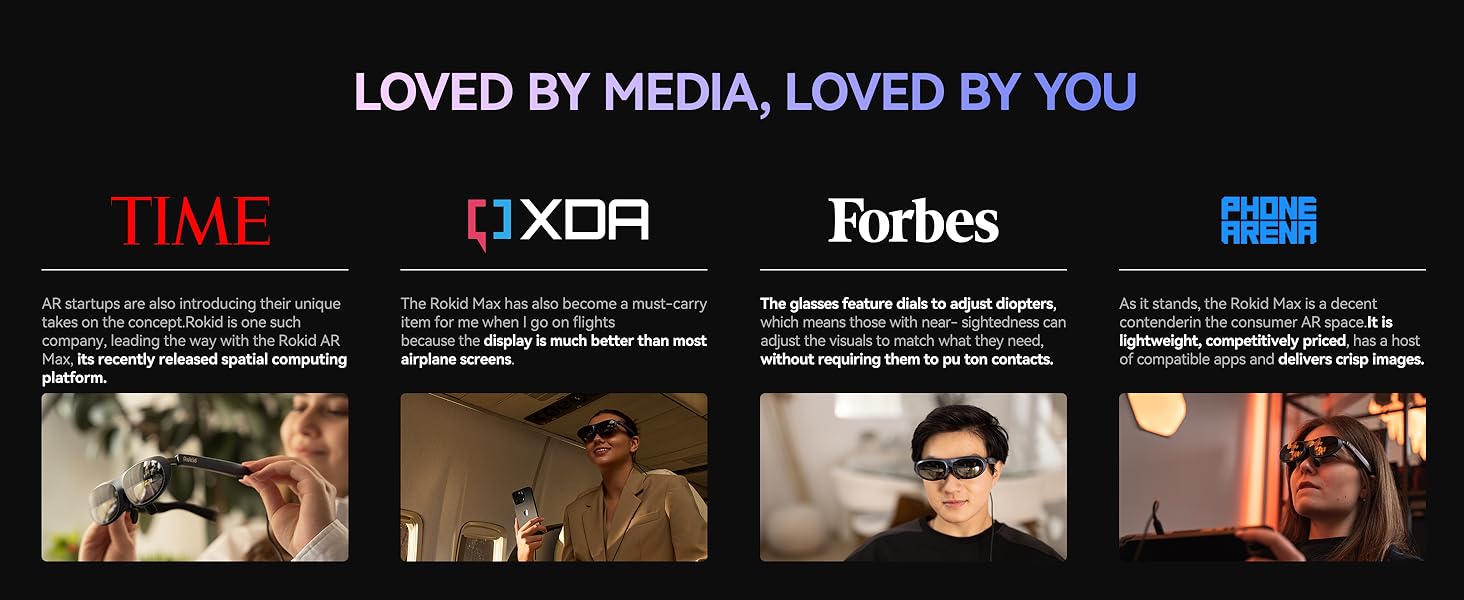
Add Your Heading Text Here
42 reviews for Rokid Max AR Glasses, Smart Glasses with 360” Micro-OLED Virtual Theater, 50° FOV, 600nits Brightness, HDCP Support & Cloud Gaming and Compatibility with iOS Mac ipad Android, Consoles and Computers
Add a review Cancel reply
Related products
INMO GO Smart Wireless AR Glasses AI Assistant Magnetic Sunglasses Myopia Frame
Rated 4.71 out of 5
$328.00
Categories
Categories
You may add any content here from XStore Control Panel->Sales booster->Request a quote->Ask a question notification
At sem a enim eu vulputate nullam convallis Iaculis vitae odio faucibus adipiscing urna.


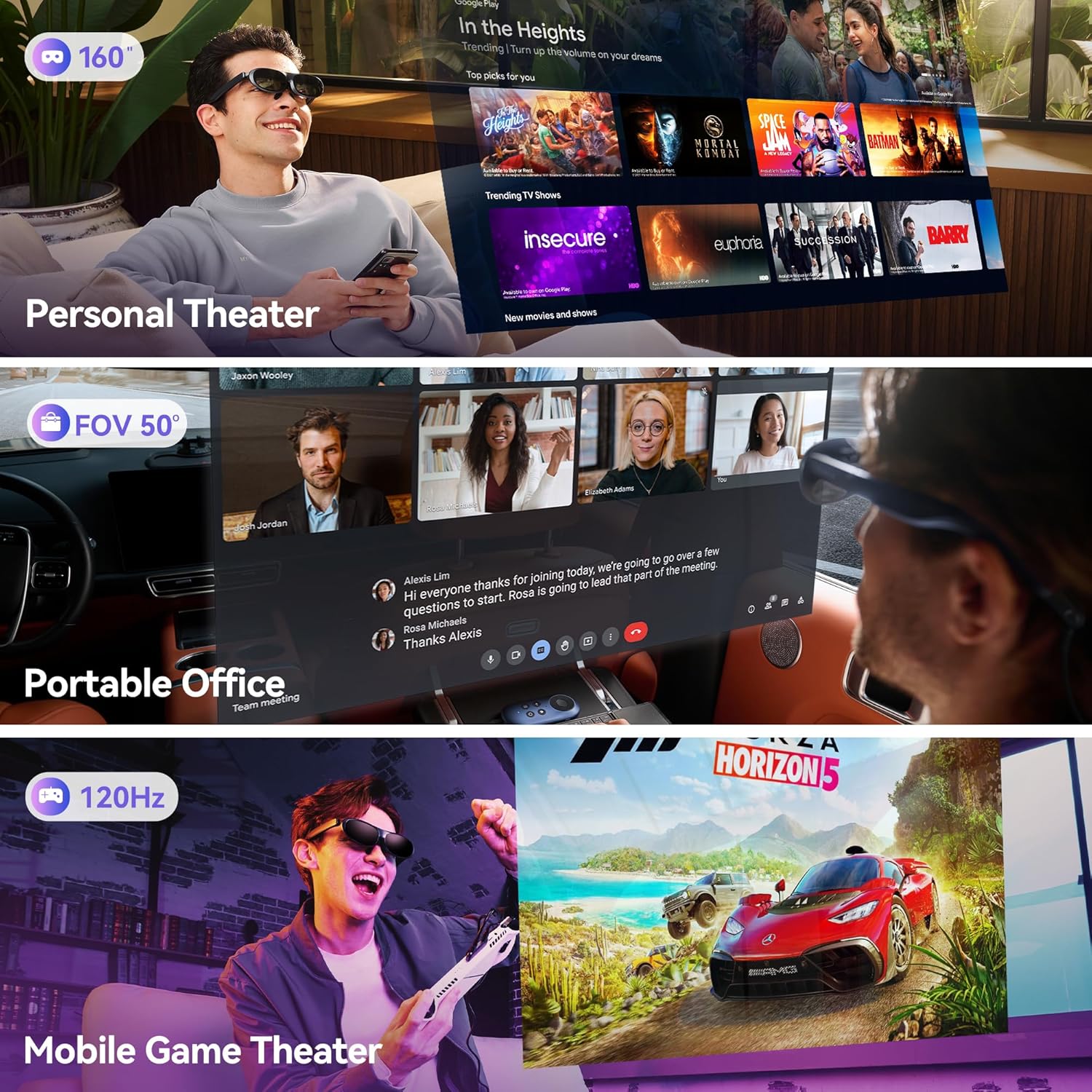

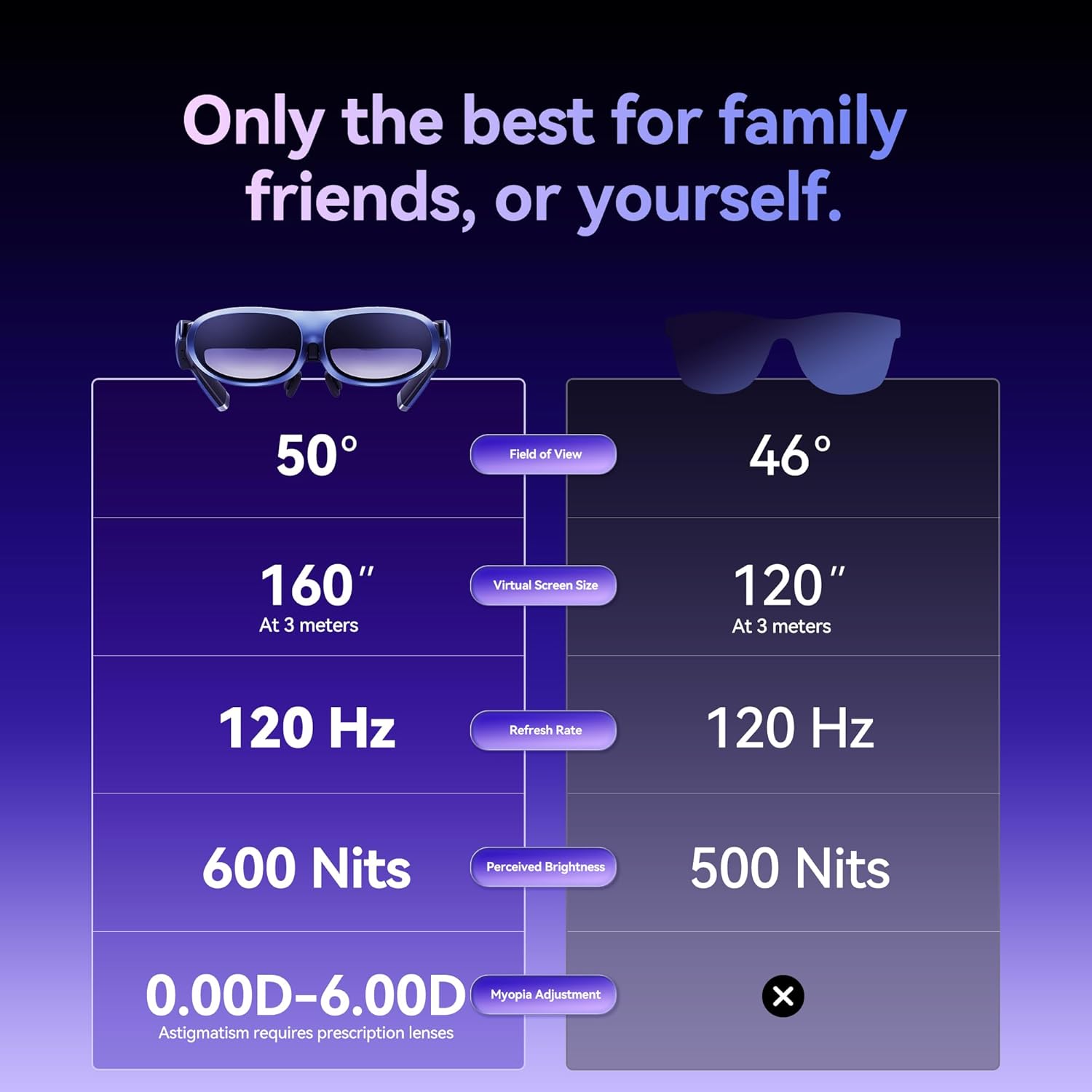














![GPD Win Mini 2025 Handheld Game Console, 7" Touchscreen Gaming PC Mini Laptop Gamepad UMPC Win11 [AMD Ryzen 7 8840U 16GB RAM/1TB M.2 NVMe SSD]](https://www.niceshine.com/wp-content/uploads/2025/04/ZH126_008-300x300.jpg)


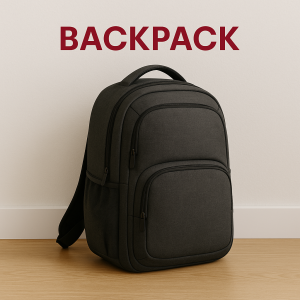








FLA5H –
Purchased this with the Lemorele hdmi to usb c adapter to play my Ps5. They support ps5 120hz at 1080p. Right out of the box they were decent, however, after hooking them to to an android phone (app is not available on iOS in the US) and using the app, I was able to adjust the pupil distance and fit them exactly to my eyes. That combined with the diopter adjustment made these pretty crystal clear.The inly thing that doesn’t make these a 5 star product is the viewing area is stil to small for EVERYTHING to be clear. The edges of the screen on each side are still slightly blurry. Still better than the Lenovo legion glasses I tried first, but not perfect. If they couldFigure out how to fix the shed and make them clear or possibly make the lenses bigger which might help, it would be perfect.
Devin C –
I recently purchased the Rokid Max AR glasses with high hopes of integrating them into my work routine. However, my experience was a blend of amazement and frustration, leading me to ultimately return them.Pros:Visual Clarity in Specific Contexts: The central part of the screen displayed visuals with impressive clarity. This feature was particularly noticeable during a brief session watching “Rick and Morty,” suggesting potential for short-term entertainment use.Cons:-Eye Strain: The glasses caused significant eye strain, akin to wearing someone else’s prescription glasses. It felt like my eyes were constantly trying to adjust, leading to discomfort.-Screen Readability: Reading was a major challenge. I could only effectively see 80% of the screen. The peripheral 20%, crucial for reading tab names in browsers and navigating websites, was almost unusable.-App Experience: The Rokid app didn’t meet my expectations. Its interface and functionality added to the difficulty in using the glasses effectively for work-related tasks.-Fit and Positioning: Achieving the right fit was a constant struggle. Unless the glasses were positioned perfectly – which often meant pressing them uncomfortably against my face – the screen would blur, obstructing both the top and bottom views.In summary, while the current generation Rokid Max AR glasses have limited potential in specific entertainment contexts, their practicality for professional use is undermined by issues like eye strain, screen visibility, app functionality, and fit. They might be a promising technology in the future, but currently, they didn’t meet my needs for work or entertainment related activities.
Jim –
Pros:Screen is really bright.Sound is pretty good.Cons:Software is barely usable, just realized how good Xreal app is compared to Rokid. 3dof is a joke.I’m near sighted and I’m only able to see the center of the screen clearly when I turned the dials all the way. And the screen moves so I need to wear the glasses super high.Edges are blurry.Overall not impressed, I just heard Rokid got some fund so hopefully they can invest more into the software and eco system. I’m really excited about their new Rokid studio tho.
Lauren Glenn –
The picture quality is really quite good. I’m sitting in front of 32″ 4k monitors and these show up as 1080p monitors in very vivid colors. Games play great on it too.Sitting down, the screen looks like it is about 2 feet in front of me and very clear at 1080p widescreen. When I plug into my iPhone 15 Pro, it shows as portrait display and when I do a full screen video, it plays in widescreen. Very nice. No software needed for that. Sound also sounds great when playing games or watching movies.This will be great for when I’m on a train or just sitting at home. But definitely worth the $300 I paid for it. The dials on the top for prescription lenses were great. My left eye is -4.75 and setting this to the maximum setting of -5 caused everything to be crystal clear and in focus. So no prescription lenses needed to be bought. Just like my old Vuzix lenses. 🙂
Brandon Kimball –
For $299 (ON SALE) I expected better. The screen doesn’t feel like whatever they’re advertising, it feels like I’m looking at my computer monitor, which was extremely disappointing. The sound quality is also not amazing, it doesn’t sound good, but not bad. Coupled with the stupid AR app they offer, the performance is terrible, I get an abysmal framerate on YouTube and half the time the buttons don’t work. I thought this would be great to use my steam deck with, or my laptop, but unfortunately it’s just nauseating with the fact that the screen just follows you jaggedly, making the slightest movement give me immediate eye strain. Props to rokid for having a diopter though, about the only positive thing i can say for this device.
Luis b. –
When using screen mirroring mode How do you adjust the color? The yellow tint gets very apparent when plugging in to my work laptop, big difference, yellow tint (Rokid) vs bluish/white (laptop) if this can’t be fixed, I will be returning it, Rokid?
meowmeowbobo –
I’ve been using these portable display for over an decade. From google cardboard to some Chinese plastic phone holder to Avegant glyph. Rokid AR max is definitely in the right direction and a natural evolution. Compare to Avegant glyph (720p, 433g, Mini HDMI, DLP, Headphone attached with battery), this one has no battery (good, 75g is sooo much less weight and no battery means I don’t need to worry about battery degradation), 1080p (good, this is an video standard), OLED (good, superior contrast and energy consumption), no headphone (good, I can use any other audio device of my choosing and I finally have the option to view headphone free), USB C (good, usb c should take over the world).But the device has problem. The heart of the device, the mini oled from Sony is great. Good contrast, low power consumption and everything. No problem at all. But I do think the oled’s picture sharpness is inferior to Avegant glyph’s direct DLP retina projection. But it is still good and less straining on the eyes. The optics part that bends the light from oled to your eyes…which I assume is made by the chinese company rokid, not so great. First, the optics that is bending the oled has problem. During dark scene with high contrast item (think white subtitles) will refract (?) light everywhere, creating weird lens flare like artifact that can be distracting. Second, the device cannot adjust to different people’s eye to eye width. Meaning that a lot of people will get blurry corner for one or both eye and there is nothing they can do, not even fiddling with the glasses until you get a “sweet spot”. Third the inner forehead OLED enclosure is massive. It can get in your view easily if you are not careful with how vertically you wear your glasses.The build in speaker is serviceable. It is clear but rather quite because the speaker for some reason is blasting upwards. Everyone else in the room can hear to whatever you are listening to. It should be bone conducting but they didn’t bother. Whatever for me because I only use this in my bed. Even If I do decide to use it in public or wants better quality I can easily use wireless earbuds instead.That been said the rokid max AR glass is still the best portable display device I’ve had. Is it the best? Hell no. Not with those problem. I will replace these glasses down the years once a better one show up. The perfect one would be this but with bone conducting sounds, better lens and adjustable mechanism to compensate eye width differences. But in the meanwhile I will be enjoying these glasses very much for watching youtube stream, tv shows and movies.
Mariz Melo –
I was impressed by the glasses at first. My main use for it would be to watch content and replace my monitor with these on the go, but unfortunately the image gets too blurry at the edges of the screen. The middle part is crystal clear to me, but the edges (top/bottom/left/right) are too blurry causing my eyes to strain too much. Love the adjustments for eyesight, but missing a depth adjustment in the middle to move screen closer or away. Fix the edges problem and include a depth control and this will be a killer product, until them I would look elsewhere. Also, add electromagnetic shutoff for the screen instead of a cover (like the new Xreal Pro).
Xaero Meng –
The builtin myopia adjustment is quite convenient. I’m returning it for two reasons: 1) the center part that touches skin becomes really warm and uncomfortable to wear, 2) the lowest volume is still too loud if someone nearby is sleeping. The color seems a bit dull but that could be my own preference.
You Ng –
“ This app is not available in the country or region” iPhone
michael –
picture quality is very nice colors look amazing just takes a little while to get use to them and they are very light dont really notice them on after a while and i dont get eye strain with them love the product
Phoenix –
I originally bought this for my PC and maybe Nintendo Switch, but on arrival you require both:- an HDMI to USB-C adapter ($30-$40) with an external power source (for PCs that don’t have a motherboard USB-C output)AND- a Rokid HUB ($99)(For Nintendo Switch and Android phones that have native DisplayPort compatibility)OR- a Rokid Station ($199) (Android phones that DON’T have native DisplayPort compatibility, this is a wireless connection and also requires that your phone be able to Chromecast/Miracast)From the start I only purchased an HDMI to USB-C adapter to test it on PC and once I got it plugged it, it output my PC display without an issue. Though unless you have a really long cable setup, it’s rather limited. …But here’s where the real issues start:they provide a Rokid app from a QR code in the box- I was able to download the app but once in the app there’s no way to use on my phone without having either a compatible Android with DP output or a Rokid Hub ($99) or Rokid Station ($199)- There is no compatibility list (product page says there is) to check if your phone supports it either by direct USB-C, Rokid Hub, or requiring a Station (which your phone needs to be able to chromcast/miracast to)- To use on Nintendo Switch you require a Rokid Hub ($99)- To use on Steam Deck, it connects with USB-C natively but drains battery a lot more- To use on home gaming consoles (Playstation/Xbox), you will need an HDMI to USB-C adapterBasically nearly every type of device will require a different setup, that needs adaptersONLY BUY IF: You intend to use on IPhone 15, Macs, IPads (2020 and newer), certain 2021 Android tablets, Android phones that support DP output and power, and PCs with a front port USB-C gen 3.1Anything else will required an adapter not included, BE WARNEDUnfortunately the tech isn’t there yet, you will have a bundle of cables and adapters
BitSavant –
The Rokid Max AR Glasses are a step into the future of wearable tech, but they’re not quite there yet. My experience with them was a mix of excitement and disappointment. On the plus side, the idea of having a personal theater experience is pretty cool. However, the reality doesn’t fully live up to the hype.Firstly, I noticed the display isn’t crystal clear throughout. The edges of the screen have a noticeable blur, which can be distracting. More concerning is the heat – these glasses tend to get uncomfortably warm on your forehead after a while.Also, there’s the look of the glasses. Let’s just say you might get some curious glances if you wear them around others. They stand out, and not necessarily in a good way. They do look better when the black-out plastic piece is attached but then you don’t see anything other than the screen.As for the software, it’s clear there’s room for improvement. The AR features and head tracking aren’t there yet. Right now, the best use I found for them is simply watching movies. But even then, the heat and the blurry edges are a drawback.
Gary –
I very recently became aware of these Xr glasses after having messed around with Xbox Cloud Gaming on the Meta Quest 3. It was awesome and I thought man it would be great if I could have a device that would give me a similar experience but could be hardwired into various sources that didn’t rely on streaming. Lo and behold, XR glasses.I’ll start with this, I ordered the Xreal Air 2’s and was immediately impressed. So much so that I wanted to test a few others to make sure I was getting the best available. I then ordered these. Testing the glasses back to back on the same source, the Xreal Air 2’s were the clear winners. I found this odd since many people claimed the Rokid Max was brighter, had a clearer image, and was overall better and I couldn’t disagree more. The only thing the Rokid Max beat the Xreal Air 2s on was sound. I felt like the Rokid had surprisingly good sound.My SOLE desire for these goggles is for gaming.My test was – Lies of P played on a Steam Deck, hooked up to the goggles. While both headsets produced a good image, the Xreal Air 2 was significantly brighter, had a much broader color range and the screen was much easier to read. As someone who wears glasses I was excited about the Rokid’s myopic adjustment. No matter how much I fidgeted with them I couldn’t get a clear image without my glasses. Both xr glasses can be comfortably worn over glasses, even if others say they can’t, they can. You may have to adjust them on your face from time to time, but they play nicely over your prescription glasses.TLDR – Xreal Air 2 > Rokid Max. Xreal has the superior image quality in every aspect and Rokid Max has better audio. The end.
wideglide_07 –
Everything about these are pretty good except like all others on the market right now they do not allow for people who need reading glasses, (negative diopter). I can use them for what I need but the clarity of the images is somewhat blurry because I cannot focus them completely to my farsighted vision. Be advised that if you want to use these for a display for an older laptop or desktop with only a VGA external video they will not work even with a VGA to HDMI adapter. They will work with a display port with a DP to HDMI adapter and a HDMI to USBC adapter with USB power input.
Nathaniel Brandon –
I have a Galaxy 71 5G and doesn’t come on.
Jolene –
Got the Rokid Max AR glasses before the ETA and tested it straightaway right out of the box. Worked well directly connected to my Samsung Z Flip 5- all video streaming apps worked (Netflix, YouTube, Prime) and tilting phone horizontally enabled the horizontal viewing mode on the glasses. Pinch zoom/fit to screen worked. Easy to connect with the Rokid Station using the mini HDMI cable (which also function as charging) and the USB C cable connected to my work laptop (ThinkPad) for an additional monitor. When there is a need to see other screens clearly, skip the black out cover provided. Otherwise, for a clearer viewing experience, the black out cover works fab. Sound is great, I am a glasses wearer and the optical ability to adjust the clarity is a godsend. Basically this is such a great choice over the Goovis Glasses which I had returned. So in love and see myself using it often!! 😀
L. Williamson –
Got this as a gift and have to return it. The app needed to use the device “isn’t available in your country or area”. Would have been nice to know before ordering. Returning for a refund.
Empathy. Kindness. Respect. –
My eight key thoughts:1. The OLED technology delivers an extraordinary picture and the built-in headphones sound is quite good. It’s an incredible way to consume content.2. Yes, they do make the wearer look ridiculous.3. There are a LOT of similar products on the market (some rated higher – most reviewed more harshly). What convinced me to go with these is the high marks its OLED display gets and that there are no cameras built into the frames. I don’t like the idea of pointing a poorly camouflaged camera at the world — it creeps me out.4. The iPhone app isn’t supported in the U.S. So, there is probably some functionality U.S. consumers can’t enjoy (yet).5. Utility is limited to watching videos and MAYBE gaming. The adjustable diopters built into the frame do an acceptable job of adjusting focus for someone with screwed up vision (like me). BUT when it comes to reading or writing … text is only tack-sharp in the very center of the screen (so, the glasses can’t be used as a large canvas for reading, writing, or photo retouching (yet).6. Everything gets blurry towards the edge of the lenses, which means running Photoshop and Lightroom with toolbars across the top, bottom, left, or right of the screen isn’t going to be a satisfying experience.7. These glasses aren’t marketed as a productivity tool, so I can’t ding the company for false advertising. But what I want is a productivity tool — a 215-inch monitor for editing photos, reading, and writing.8. It’s extraordinary kit and I haven’t decided if I’m going to return it or hang onto it for passive media consumption, but it isn’t exactly what I was looking for.
senimuolk –
I was so exited to try it with my MacBook – not usable :(Text is very difficult to read, even in the middle. Everything is pixelated and blurred.I’m wondering – who are all those ppl posting 4-5 starts reviews ? 🙂
Allan –
With our without the lenses i could not see a clear image. What I could see was small and pathetic. No recommendations from me. And my eyes are -1.75. This claims up to-6.00. Not true.
Human Shield –
Not sure why these are marketed as AR – you need to be able to see thru the image for that, and while these aren’t totally opaque, it’s like trying to do stuff thru 15 pairs of sunglasses; if you wiggle your fingers behind the image, you can see movement. On the plus side, this means you don’t really need the opaque shade they come with.There are other problems too – the bottom of the screen is hard to see and out of focus. The diopter settings are of limited usefulness because they don’t always seem to change anything and parts of the screen remain blurry. The blackout shade is hard to take off or put on, especially if you want to avoid fingerprints on the lenses. Some of the buttons don’t seem to do anything. The case puts more pressure on the goggles than I would like when you go to close it. Also, minor point – the goggles and the case all smell like a dank basement. It’s not very strong, but it’s persistent.Note: feels a little uncomfortable, especially after prolonged use, but I’m not sure anything could be done about that, and it was tolerable, just unpleasant.Good points: the unit is lightweight and sturdy and easy to use. The diopter did work somewhat. I never felt like the glasses were going to fall off my face. The image was bright and mostly clear (some text was blurry, and the diopter only changed which text was blurry). The speakers are quite good, especially for their small size. They CAN be heard by someone not wearing the glasses, but the sound is faint and tinny and might go unnoticed if there was other noise in the room. Ambient light did not seem to interfere with the screen image, tho I never took them outside. The carrying case is sturdy and feels good in the hand. The USB cable was well made and did not feel too short.
Sean Volk –
The good: once they are setup they are pretty cool. the bad: Having to be in full AR mode to Adjust the inner pupillary distance(all the cruddy reviews are because they have not found setting). The ugly: Samsung Dex.So most people have 2 eyes that are so many MM apart How far apart this distance is IS VERY Important to centering the screen on Your eyes. My IPD is 67 and out of the box the device is centered on 65 I believe. so it wasn’t horrible out of box but it was blurry on the edges. If your IPD is different than 65mm You are going to have a blurry un centered screen until you plug in a full AR supported phone(not partial like 1+9pro) get it to fire in FULL AR on Rokids software and (not Samsung Dex) and change the setting. It’s causes mild brain damage if you aren’t patient. The setting should be on the device and not in app and that is the truly ugly engineering. Once you jump through some hoops it works very well.
Kokorone –
The quality of these glasses is quite nice, with sturdy hinges, excellent speakers, and two sets of plush nosepads included in the box. The screens are sharp and its straightforward to switch them between 60hz and 120hz mode with a couple button presses. I used them with my iPhone 15 Pro Max, Steam Deck OLED, and my ROG Ally and it worked without issue. They do offer a mobile app, but I found it easier to just have it mirror the display on my devices since I preferred utilizing the maximum screen area.The Rokid Max are compatible with a couple accessories that you can actually get cheaper on Aliexpress than NiceShine. I would recommend getting the dock that lets you charge your device while connected with the headset since devices like the Ally drain quickly when unplugged.Overall, I’d say these are probably some of the best low cost AR glasses you’ll find outside of some really niche off brands from China.Edit: this is from the perspective of my wife since I have very wide eyes it was fatiguing for me lol.
Dion –
I’ve had the headset for five days now, here is what i see.Pros:+++ Lightweight+++ Just the right amount of brightness/dimness++ Fits fairly well, although it sometimes slides down my nose, it isn’t a problem to push it back up. same as a normal pair of sunglasses+ Picture is good except for items listed below under Cons+ focus nobs are well designed and work rightI like that it doesn’t take a separate batteryI like that it’s plug and playI like that i can see through the image when needed, This makes me feel safer using it.Cons- the image at the sides and bottom is blurry. the image fills too much of the space and feels like it’s going over the “virtual canvas”— This is my biggest complaint. the volume control is not granular enough for me. it goes 1 to 10 and for me 9 is too soft and 10 is too loud.NeutralsThe sound and picture are very private. no one else sees or hears what you do.on Android, the only app that works very well with this is VLC. Its the only app that treats it properly as a second monitorDoesn’t seem to work with Windows 10 or 11the sound conduction doesn’t work well if you have hair.I’d consider buying a second pair.
Michael E. –
If you’re thinking about getting these in the hopes of a large movie theater type display, I would say don’t. While simple to connect my phone and display my screen, the size of what’s displayed is the same as if I just held my phone (Fold Z4) a foot or so from my face and a phone must continue to display whatever you’re watching to continue on the glasses (you pay $400 to watch something on the glasses instead of the phone that has to stay physically connected?). Apparently this is the only picture size it has. As no owners guide is included, web searches must be used for anything you have a question on. Despite saying it does offer it, there seems to be no way to set up a Bluetooth connection which should be the entire point of having something like this.
Godfather –
I don’t know if I received a defective one but this thing gets hot in the forehead. Not really comfortable to use/wear.When I tried to to sign up on their app it keeps telling me that I don’t have an internet connection even though I have a very strong internet signal. So funny.By the way, if you return this thing they’ll tell you that it will take up to 30 days before they issue the refund and another 7 days before the funds becomes available in your account…as if they don’t want you to return it and just keep it wether you like it or not.😂Returned to sender.
JP –
The product it self felt nice and sturdy but didn’t worked, I tried multiple device and pc with the right adapter and no display.
Tammy rose –
These are poorly made. And won’t work with anything without buying more adapters and pieces.Update still won’t work with more pieces. NiceShine won’t help. And the company now I’ve been emailing with keeps giving me the run around and won’t help either. Will never buy anything like this again!!!!Update the seller finally messaged back and said they would give 100 dollar refund and sends a broken link and says it’s his friends responsibility for the refunds and there’s now nothing he can do… like seriously??? They won’t respond back, won’t refund, horrible!!!!!
Don –
If you have money to burn you can get these. They aren’t terrible but for the price they are not worth it. Somewhere around 150 dollars would be better and even that is kind of high.The goodWhen the glasses sit perfectly, the image is mostly completely in view.When the diopters are adjusted perfectly, the image is pretty clearThe okThe screen really doesn’t seem as big as advertised. It’s a optical illusion so you can see it for what it is if you try.The badWaaaaay too much adjustment needed to get a decent imageGlasses get warm and it can get uncomfortable after a whileIn general, the tech just isn’t there yet. In about five years or so I think we’ll have devices like this that are more practical than they are novelty.IMO save your money for something better
TimGS –
I like viewing area and watching movies is definitely a new experience with these glasses in a home setting. The brightness is good and the audio output is good. The fit is good and the glasses are not too heavy.Don’t expect to be able to listen to a movie on an aircraft; the volume is not enough to overcome the aircraft noise.There are no image position adjustments and I find the screen to be a bit low for use when connected to a computer.For use on an iPhone 14 you need an Apple Lightning to Digital AV Adapter(not a knockoff) and aXREAL Air Adapter, Formerly Nreal, Connects to iPhone via Lightning to HDMI Adapter, Compatible with Nintendo Switch, Playstation 4Slim/5 and Xbox Series X/S. Note the XREAL adapter charge lasts about 4 hours.
Trisha M. –
Says the iOS app isn’t available I your region, I’m in America . It clearly shows in the video an iPhone using the app. So far yes the screen adjusts to my eyes , it’s a little sore to wear I’m going to try out the other nose piece.
Josep Barberà Martí –
I think in stereoscopy it is easier to obtain three-dimensional photographs and videos than to show them, but that is very easy using the Rokid Max glasses because they are a very porttable and big screen. The evolution has been enormous since the Cinemizer glasses (Zeiss) of 14 years ago.Personally, I am not interested in virtual reality, augmented reality or mixed reality, as I am only interested in viewing s3D photos and s3D videos through a pocket system.The company’s 3D documentation is very poor because it seems that the glasses are only intended for the gaming world, not for photography and stereo video because some very good 3D features are not even mentioned.I use the glases with my old Samsung Galaxy S20 but its DeX mode does not accept full SBS. You can deactivate its appearance by modifying the configuration: Connected devices->Samsung DeX->Auto start when connecting HDMI. After deactivating this default option, the glasses perfectly display the two possible 3D modes (half-SBS and full-SBS).They are very comfortable and light (only 75 grams and without aditional batery). Ideal for plane or train trips. Also in the living room with greater brightness than our LG LED and on a huge screen, without pixeling display. It is not necessary to add presbyopia glasses since it includes up to 6 diopters.These glasses are easily shareable since you only have to modify the diopter adjustment and they don’t look ridiculous because they can resemble sunglasses or protective glasses.The Rokid Max glasses combined with my old Samsung Galaxy S20 are completely plug and play but the Rokid micro USB-C cable (male to male, phone to glasses), is special and different from the one included in Samsung phone chargers since it must transmits video, sound and also power..The stereo window appears at a distance of about 3.5 meters and has the width of our 55” LG screen increased by 50% (170cm, smaller than that referred to by the manufacturer but really very spectacular).I installed the Rokid app first but I guess it’s little more than a simple launcher.The glasses do not need a “start” button since all you have to do is connect the double male USB-C cable.They has OLED screens with nice contrast and colours, enormeus field of view 50 degrees, resolucion 1920*1200 (superior to Blu Ray), and 600 nits of contrast. The glasses operate at 60Hz by default but then can switch to 120Hz refesh rate (volumen “+” during 8 seconds). They has two stereo speakers, with quality sound and volume buttons.The glasses are very useful for viewing 3D photos and videos present on the smartphone’s memory card or on the Internet but for unknown reasons in full-SBS mode the screen is smaller (but still huge) and it is bigest in 3D half-SBS.They work completely plug and play:The results of playing a 3D video with 1920×1080 resolution in each eye are truly impressive: fluidity, luminosity, color (superior to slide viewers)3D videos from the memory card: Any android video player work fine, but only VLC shows the film only in the glasses (and not in the screen phone for mor intimity).3D videos 3D from youtube: They are shown perfectly after using the bright button : -half-SBS after pressing 3 sec -full-SBS after pressing 8 sec.3D Photos from the phone memory card:Without any conversion from mpo or SBS pics both apps 3DsteroidPro and Sview can present a slideshow or alternativy we can advance them using the volumen botton.3D Photos from internet:Stereopix site already has thousands of photographs from all over the world. With the Samsung S20 in Dex mode (parallel anamorphic, half-SBS) it is impossible to advance the photos but in mirror mode (parallel full-SBS) you just have to rub the screen by sliding your finger to the left or right, but between the pictures appears the loading bar with the viewing menu (depending on connection speed).Phereo site: The stereo photos can be moved forward or backward by tapping the right or left side of the screen. There are niar 250,000 3D photos including: fractals by Subbiah Rathinagiri, macros by Georgios3D, conversions by Pan Def, pics from Media3D, 3DForum, and images from many colleagues around the world.Flickr: There are several 3D parallel groups, but the full screen mode is poor and you can only view fine the high resolution photos.The HDMI connection may be useful for gamers, and we are more interested in the portability of Rokid Max + Samsung Galaxy combination for stereovideo and 3D pictures, but I have tested the conection between the computer Acer Aspire 3D model 5738DZG and the Rokid Max glasses using an HDMI to USB-C cable, but only half-SBS is possible, probably due to limited compatibility (insufficient display bandwidth).We also have tested the HDMI to Rokid Max connection from a DVD player but it has not worked, probably due to anti-copy mechanisms protected by HDCP.There is a lot of collaborative information on Reddit forums for3D players. Most of the time the connection is plug and play for consoles and computers (but the cable must also power glasses because they lack a battery): Titles:“3D Blu-Ray With Rokid Max”“How to view 3D stereo photos in full-resolution, using Rokid Max goggles”“How to enable high resolution 3D mode 3840×1200@60Hz (1920×1200@60Hz per eye) and switch easily between 3D 3840×1200@60Hz mode and 2D 1920×1200@120Hz”
Bojidar Stanchev –
Had a technical difficulty with my set but the customer service hadle it amazing! Very happy with the product and the support
Hemu Patel –
My purpose is for imax type looking movies but it’s looking like my 55” tv
Winland –
Used for flights and trips to watch movies. Good picture quality but could not see the full picture. Did not rest on face correctly either. Very disappointing considering the cost.
Sumo ArtWorks –
Do your research on compatibility Is my advice and invest in the rockid air module, because it simplifies the compatibility issues. Other than that, I love the glasses.
JL –
Good performance, big screen, wear comfortable and good value for money
Vittorio Di Loreto –
It is an excellent product, at first it seemed a little uncomfortable to me but after several uses you get used to it. The screen looks very good with very good lighting, it has a good sound system, so far I have not had the need to use headphones.I have tried it with my Nintendo Switch, Asus Rog Ally and with the iPad Pro, it works quite well, both for playing games and for watching series and movies. The bad thing is that it quickly drains the battery of your devices because the lens does not have a battery, but this is solved by lowering the brightness of the lenses, which has 5 levels, and if you buy another device that allows you to charge your devices while you use the lenses.
Michelle Maddux –
My husband wanted some AR glasses for a long time, but he suffers from motion sickness. After a lot of research we decided on these, and are glad we did. He’s able to use them without getting sick, and enjoys them.
CJ Moy –
7 1/4 hat size here. I also own a Steam Deck and as I get older, the vision gets worse. So I decided to try these arThis was my first purchase in the world of AR glasses. Initially I was extremely happy, despite the fact the glasses “creaked” when I put them on. The sound, despite having less speakers than my Viture Pros, was infinitely better and the picture was pretty good. Another con is that you have a snap cover to darken your vision so you can use the glasses in a bright area. It worked but there are better options like Viture ‘s monochromatic lenses which darken on demand.So I was happy for the first few months with the Rokid. Then the arm cracked from being extended due to my head. The picture and sound still worked fine, but I could no longer keep the glasses on my head. I contacted the company for a new arm and was told they cannot replace the arm and the whole thing could not be repaired. There was nothing that could be done. So I used my insurance and exchanged these for the Viture which have a spring temple for larger heads.
NiceShine Customer –
Disappointed with the lack of having an app that works in the USA!!! Otherwise I am happy with the use of the glasses to view movies through my cellphone.