Keywords: smart home for beginners, home automation, smart home starter kit, smart devices, smart home guide
Setting up a smart home might seem intimidating at first — wires, hubs, apps, settings. But with the right approach and the right tools, creating a connected, efficient home is easier than ever.
At niceshine.com, we help homeowners of all levels unlock the power of home automation. Whether you’re upgrading one room or your entire house, this beginner-friendly guide will walk you through how to get started — with confidence.
🧩 Step 1: Understand What a Smart Home Really Is
A smart home is a living space where key functions — lighting, security, climate control, appliances — can be controlled and automated through connected devices.
Common examples include:
- Smart lights that follow your daily routine
- Smart thermostats that optimize temperature automatically
- Smart locks that can be opened with your phone
- Voice assistants like Alexa or Google Home
At niceshine.com, we believe a smart home is not about complexity — it’s about making life easier, safer, and more efficient.
📦 Step 2: Start with a Smart Home Starter Kit
If you’re unsure where to begin, a starter kit is a great way to dip your toes in.
Here’s what we typically recommend:
- ✅ Smart Bulbs – Control brightness, color, and schedules from your phone
- ✅ Smart Plug – Automate any ordinary appliance
- ✅ Smart Door Sensor – Monitor door status for added security
- ✅ Voice Assistant – Use voice to control your system
💡 Browse curated starter kits on niceshine.com, specially designed for beginners and renters.
📱 Step 3: Choose a Control Hub or App
Controlling your smart home can be done through:
- A voice assistant (Alexa, Google Assistant, Siri)
- A smart home hub (like Samsung SmartThings or Home Assistant)
- Or a brand-specific app (e.g. Tuya, Mi Home)
💡 At niceshine.com, we help you choose devices with cross-platform compatibility and Matter support — so they work together effortlessly.
🔐 Step 4: Add Security & Automation Gradually
Once you’re comfortable with basic controls, it’s time to level up:
- Install a smart camera or video doorbell
- Upgrade to a smart lock with remote unlock
- Set up automation routines like:
- “Good night” turns off all lights & locks doors
- “Coming home” triggers lighting, aircon, and music
- “Away mode” activates motion sensors and alerts
You don’t need to do it all at once. With niceshine.com, you can build your system step-by-step and grow it over time.
♻️ Step 5: Save Energy and Live Greener
A smart home isn’t just convenient — it’s also eco-friendly. With smart devices, you can:
- Track energy usage in real time
- Automatically turn off unused devices
- Optimize heating/cooling schedules
We feature a range of energy-saving smart devices on niceshine.com to help lower your carbon footprint — and your electricity bill.
🛠️ Common Mistakes to Avoid
- ❌ Buying incompatible devices from different brands
- ❌ Skipping Wi-Fi upgrades (you’ll need a strong connection!)
- ❌ Not planning for future expansion (think long-term)
💡 Our team at niceshine.com offers free setup advice to avoid these common beginner pitfalls.
✅ Final Thoughts: Make Your Smart Home Work for You
You don’t need to be a tech expert to start your smart home journey. With the right tools, the right plan, and the right support, you can create a home that truly works for you — not the other way around.
Visit niceshine.com today to get your first smart home kit, browse expert guides, or chat with our team.
Smart living starts here.



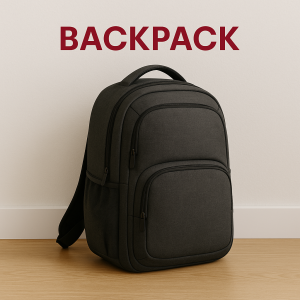







Add comment