🏡 How to Automate Your Home in 7 Simple Steps
Keywords: home automation, how to automate your house, smart routines, smart home setup, smart living guide
Imagine walking into your home after a long day — lights turn on automatically, your favorite music starts playing, and the temperature is just right. That’s the magic of home automation.
At niceshine.com, we believe anyone can enjoy the benefits of smart living. Whether you live in a studio apartment or a multi-room house, this 7-step guide will help you automate your home easily — no coding or tech background required.
✅ Step 1: Choose a Smart Home Ecosystem
Keywords: smart home platform, Alexa, Google Home, Apple HomeKit
Pick one ecosystem to start — this will be your main control center. The most popular options are:
- Amazon Alexa (voice-first, works with many brands)
- Google Home (great for Android users and Google services)
- Apple HomeKit (privacy-focused, ideal for Apple households)
💡 Pro Tip from niceshine.com: Choose the platform that matches the phones/devices your family already uses.
✅ Step 2: Build Your Smart Foundation
Keywords: starter smart devices, smart plugs, smart lights, home automation basics
Start small. A few simple devices can instantly automate key routines:
- Smart bulbs – Schedule lighting or sync to sunrise/sunset
- Smart plugs – Turn any appliance into a smart device
- Smart speakers – Control everything with voice
📦 Explore beginner-friendly kits at niceshine.com.
✅ Step 3: Automate Daily Routines
Keywords: smart routines, good morning routine, bedtime automation
Use your platform’s app to set up “scenes” and automations like:
- 💤 Good Night – Turns off all lights, locks doors, arms security
- ☀️ Wake Up – Opens blinds, starts coffee machine, turns on radio
- 🚪 Away Mode – Switches off non-essentials and turns on cameras
You only need to set it once — your smart home handles the rest.
✅ Step 4: Add Smart Sensors for Intelligence
Keywords: smart motion sensor, smart temperature sensor, trigger automation
Sensors make your automation responsive. Some great options:
- Motion sensors to turn lights on when you enter a room
- Contact sensors to monitor doors and windows
- Temperature/humidity sensors for climate control triggers
Combine them to make your home feel truly “alive.”
✅ Step 5: Enhance Security with Smart Locks and Cameras
Keywords: smart lock automation, smart camera alerts, home security system
Smart security is more than convenience — it’s peace of mind.
- Set doors to auto-lock at night or when you leave
- Program cameras to notify you only if motion is detected
- Share temporary access codes with visitors or cleaners
Find our most secure smart lock bundles at niceshine.com.
✅ Step 6: Use Voice and Remote Access
Keywords: control smart home remotely, voice assistant, remote home management
You can control everything from anywhere:
- Ask Alexa to turn off the lights while you’re in bed
- Use your phone to check if the AC is still running
- Turn on hallway lights before arriving home late
Automation meets remote control = maximum flexibility.
✅ Step 7: Optimize for Energy Savings
Keywords: energy-saving smart home, smart thermostat automation, green home
Set up smart schedules that help cut electricity usage:
- Turn off devices when no motion is detected
- Use thermostats to auto-adjust based on weather
- Monitor energy consumption from your app dashboard
niceshine.com offers a wide range of energy-efficient smart devices to help you save both power and money.
🎯 Bonus: Automate Based on Location
Many systems let you automate based on your phone’s location (geo-fencing). For example:
- Lights turn on when you’re close to home
- All devices shut off when everyone leaves
Automation becomes effortless — and invisible.
✅ Final Thoughts
Home automation isn’t just about technology — it’s about creating comfort, saving time, and reducing energy waste. And the best part? You don’t need to do everything at once.
Start your smart home journey today at niceshine.com — with expert tips, beginner kits, and trusted product guides.
Smart living doesn’t start tomorrow. It starts today — with a single smart device.



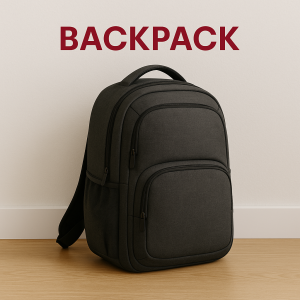







Add comment